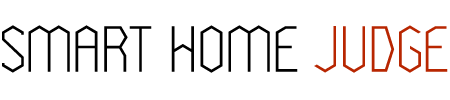Apple’s latest update to the Mac operating system, Mojave, will allow users to control their HomeKit smart home devices from their desktop.
Announced alongside the brand new Shortcuts app at WWDC 2018, macOS Mojave will also deliver Siri support alongside the new Home app.
HomeKit control was previously only available on the iPhone, iPad, iPod Touch, Apple TV and Apple Watch, so extending its capabilities to the Mac is a long time coming. The Home app for Mac looks entirely similar to the Home app for iPhone and iPad, so there will be a very minimal learning curve for experienced users.
You’ll be able to control all your HomeKit enabled smart home devices once you’ve synced them from your iPhone, via a birds-eye view in the Home tab, per individual rooms in Room and according to their rules and trigger commands in Automation.
You’ll also be able to control them with your voice thanks to the Siri integration.
Here’s a look at Mojave in action:
Much like the announcement of the Shortcuts app, this Mojave capability has led many commentators to conclude that the usefulness of the Apple HomePod is becoming increasingly less apparently.
The HomePod hub is a reasonably expensive piece of kit, usually priced just under $350, so the fact that the devices and operating systems you already own are able to perform the same functions is good news for anyone hoping to save money and not buy the HomePod.
There are a few ways that the Home app for MacOS Mojave isn’t quite as sophisticated as the one for iOS:
- While you can add new ‘automations’ for your devices on the Mac, you can’t add a new device — you can only do this on iPhone or iPad
- It only oversees one home at a time, whereas you can manage multiple smart homes on the iOS app
- You can’t make changes to the HomePod via your Mac
- No AirPlay 2 functionality
MacOS Mojave will be fully released later this year, with a public beta available at the end of June.