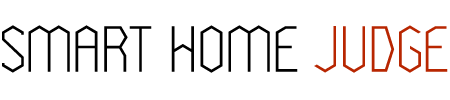Disclaimer: Please note, we do not publish sponsored posts. However, our posts do contain affiliate links, where we may be compensated for any purchases you make. This does not affect the price you pay. Thanks for supporting our site! 🙂
Logitech Harmony Elite Remote Control Rated
- Ease of Use
- Smart Capabilities
- Value for Money
- Reach
- Design
- Battery Life
SHJ Verdict
The Logitech Harmony Elite Remote Control is a life saver for anyone looking to have all their devices conveniently in one place.
It reaches your devices even if you can’t see them, is super easy to use, and is continuously updated with ease.
There have been some connectivity issues but chances are, you’ll find the pros outweigh the cons.
As homes become smarter, controlling every aspect of them can be a bit daunting. Lately, every device seems to have a remote or an app, and trying to settle in to watch a movie can become a juggling act.
Smart remotes are the next way to simplify your smart home life, but how do you know what the best smart remote control is for your needs? One solid option is the Logitech Harmony Elite Remote Control.
It’s able to connect to 15 devices at once with a variety of customizable settings to match your individual needs, it’s a great addition – even for those who aren’t extremely tech savvy.
Although it is able to work with Amazon Alexa, it has some connectivity issues and some equipment frustrations. Is it right for your home? Let’s look at it a bit closer.
Contents
Logitech Harmony Elite Remote Control: The Details
Specs
- Product Dimensions: 6” x 2” x 0.6”.
- Product Weight: 12 ounces.
- Product Type: Smart Remote.
- Compatible with Amazon Alexa?: Yes.
- Warranty: Limited hardware warranty.
- Includes: Charging station, USB cable, 2 AC adapters, Harmony Hub, 2 IR mini-blasters, and rechargeable lithium-ion battery.
- System Requirements: Internet access: Wi-Fi: Supports 802.11g/n, WPA Personal, WPA2-AES and 64/128-bit WEP encryption. For mobile set-up and control: iOS: iPhone 4S or later, iPad (3rd generation or later), iPad Mini, iPod touch (5th generation or later) device with iOS 8.0 or higher or; Android: Wi-Fi enabled smartphone with Android 4.2 or later, Bluetooth Smart technology-enabled iOS or Android device.
How Does it Work
Touch Screen Control
Harmony’s full-color touch screen gives you all-in-one control of up to 15 different devices.
Compatible with over 270,000 devices, you can easily control movies, music, TV channels, volume, and smart home devices like Philips Hue lighting systems, smart thermostats, or smart blinds.
One-Touch Activities
Harmony gives you customizable control over your devices with programmable one-touch activities.
For example, you can set the remote to a custom “watch a movie” button, and the room lights can automatically dim, the appropriate devices will power up, and the television will switch to the correct setting for your movie.
This can be set through Amazon Alexa’s voice control as well. Set ‘welcome home’ to unlock your doors, turn on your light, and adjust your thermostat so your home is ready for you.
The Harmony also allows you to add one-touch access for up to 50 of your favorite TV channels.
Complete Control
Aside from being able to use your remote for your devices, the Harmony app allows you to use your Android or iOS smart device as a secondary remote control, with all of the same commands at your fingertips, even away from home.
This is perfect for busy families, who may not be at home to help children get into the locked house or set-up a movie, while they run errands.
The Harmony also gives you extended range; the included Harmony Hub relays signals from the remote or app to your devices, even ones that are inside closed cabinets or behind walls.
There is no need to point your remote at the device you want to control. The Harmony does all the hard work for you.
Logitech: The Brand
Logitech began in 1981 in Apples, Switzerland, producing computer mice.
Since then, they have expanded in product design for new technology, all with the heart of making it easier for you to reach the technology you want.
Their interface devices are sold in nearly every country in the world, and their designers and engineers focus on how to make each device a better experience for their users.
Logitech Harmony Elite Remote Control Review
The Positives
Easy Set-Up and Configuration
Logitech recognizes that not everyone is extremely tech-savvy, and configuring this remote was pretty straightforward.
If you have your device names and model numbers, the set-up is a breeze, and once it connects to the Wi-Fi, the Harmony will even find some of the devices for you.
Once you have all of your devices connected, you can customize it all to your individual needs.
Even after the initial set-up, it’s easy to go back and make adjustments, either from the remote or from your smartphone.
You can make custom favorite buttons on the touch screen so even odd or unusual equipment is accessible to you, no matter what your home set-up may be.
If you’re worried that it may be too complicated to set-up, never fear—the app will guide you through the whole selection process, and give you command suggestions.
After that, it’s as simple as touching the button you want, with no need to point at the device you want to control.
One Remote Trumps All
Not too long ago, our coffee tables would be lined with various remotes; one for the television, another for the DVD player, a separate one for the cable/satellite box etc.
This can be a nightmare for someone who gets flustered with clutter. Fortunately, a remote like the Logitech Harmony Elite can easily save the day.
With one remote you can control most, if not all of the devices in your home, so you’ll never be left fumbling for the volume controls in the middle of the night again.
As we mentioned, it’s not just for media – you’ll have control of everything depending on how you have your smart devices set up. From your thermostat to your garage, you can control it all with just the lift of a finger.
And in the worst case scenario where you can’t find your Harmony Remote because it’s tucked behind the sofa, you can use your smartphone instead! How genius is that?
Support and Updates
Unlike past models of the Harmony, this one updates on its own. No need to connect to a PC to update; all it takes is the occasional reboot to the hub.
Should you need help, tech support is there and willing. Available both over the phone and via e-mail, the help desk is knowledgeable and easy to deal with, which saves on any frustration.
Speaking of customer service, Logitech also grants users a limited warranty to protect against any manufacturing or craftsmanship errors.
Should you need to use the warranty, you’ll simply need to contact Logitech’s friendly customer service department.
There has been some confusion about whether the warranty is activated for 30-days, 90-days or over a year so be sure to contact your retailer or Logitech to confirm.
Flexibility
One of the best parts of the Harmony software is that it recognizes so many different devices, even very old and obscure ones. No matter your set-up, this remote should, via its sensors, be able to reach even hidden equipment.
The remote itself is comfortable to use with a good grip on the bottom and vibrates every time you tap a button so that you know you’ve hit it.
It is thinner than some competitor models, but even with its low profile design, the battery lasts a good amount of time.
Some users were able to get through a week without charging, but usually, a visit to the charging station every three to four days will keep it going.
Great Range
Remember when you had to really point your remote at the glowing red light on a device to make sure it works? There’s none of that mess with the Logitech Harmony Elite Remote Control.
It has a long reach so you don’t have to struggle to get your devices to communicate with the remote. It’ll even work with your devices hidden away in a cabinet or out of sight! Now that’s convenience.
The Negatives
Wi-Fi and Alexa
The specifications for the Wi-Fi, unfortunately, aren’t merely suggestions. If your Wi-Fi does not match the necessary requirements, the remote will not work consistently.
Some users had trouble with Bluetooth pairings as well, requiring multiple attempts for it to connect.
The integration with Alexa voice control was iffy—Alexa wouldn’t connect to all of the devices that the Harmony did, and didn’t always respond.
Alexa can only control activities, and didn’t respond to individual commands like “mute” or “pause.” Be sure to check the requirements before purchasing to ensure that you’ll have a flawless experience.
Design
There are a few design issues that led to frustration in some of our testers. Because the Harmony is all touch screen, it can be awkward to hold or use one-handed.
It’s not easy to reach all of the buttons with your thumb, and having to use the remote two-handed is annoying more than anything.
The bigger issue with design comes with the IR blasters. If you have a lot of IR equipment, these little blasters could quickly become a source of frustration.
Since they only sit in front of the devices and do not adhere to it, they can easily get knocked off or blocked, causing the remote not to speak to them.
The IR commands also need to be routed through the remote rather than the hub, so if your remote is in sleep mode, they also will not work.
Device Limitations
While the Harmony can recognize over 270,000 devices, it can only be connected to 15 at a time.
While this is fine for most users, some with more advanced smart home set-ups may find this too limiting.
Here’s a video showing what the Logitech Harmony Elite Remote Control looks like out of the box.
Overall Verdict
The Logitech Harmony Elite Remote Control is definitely a solid little piece. For those with varying smart home set-ups and older or more obscure devices, the remote is sure to please.
Easy to set-up and extremely customizable, it’s perfect for busy families, or even those that just want to simplify their lives.
Unfortunately, the software is still touchy with Alexa, and the hardware can leave those with IR equipment frustrated, but with a knowledgeable help desk available and a decent price point, the Harmony is worth a try.
Where to Buy the Logitech Harmony Elite Remote Control
Logitech is a brand that has been around for what seems like ages, dabbling in a variety of technology devices and appearing on the shelves of many department and tech stores.
They’ve been able to stay on top of the game by adapting to our ever-changing world of technology and providing useful, accessible products available worldwide.
The Logitech Harmony Elite Remote Control is no different, available both in-store and online.
To start your search, check out the following online retailers.
But of course, you can also find this smart remote on Amazon.
That’s all for our Logitech Harmony Elite review. Tempted to give it a try?