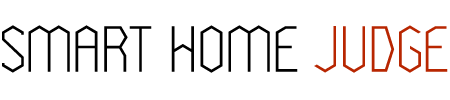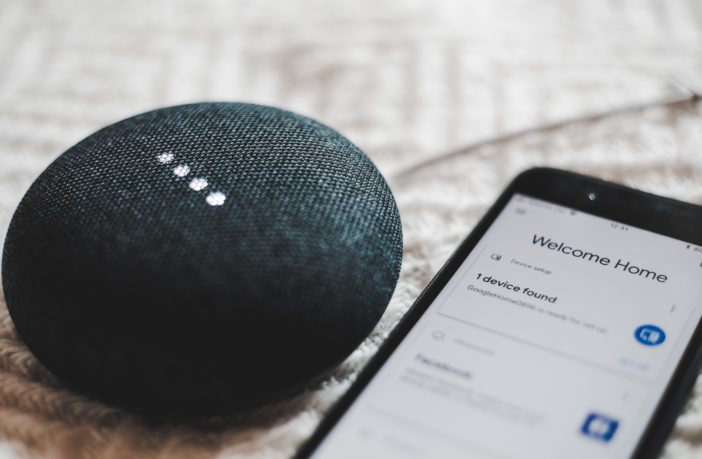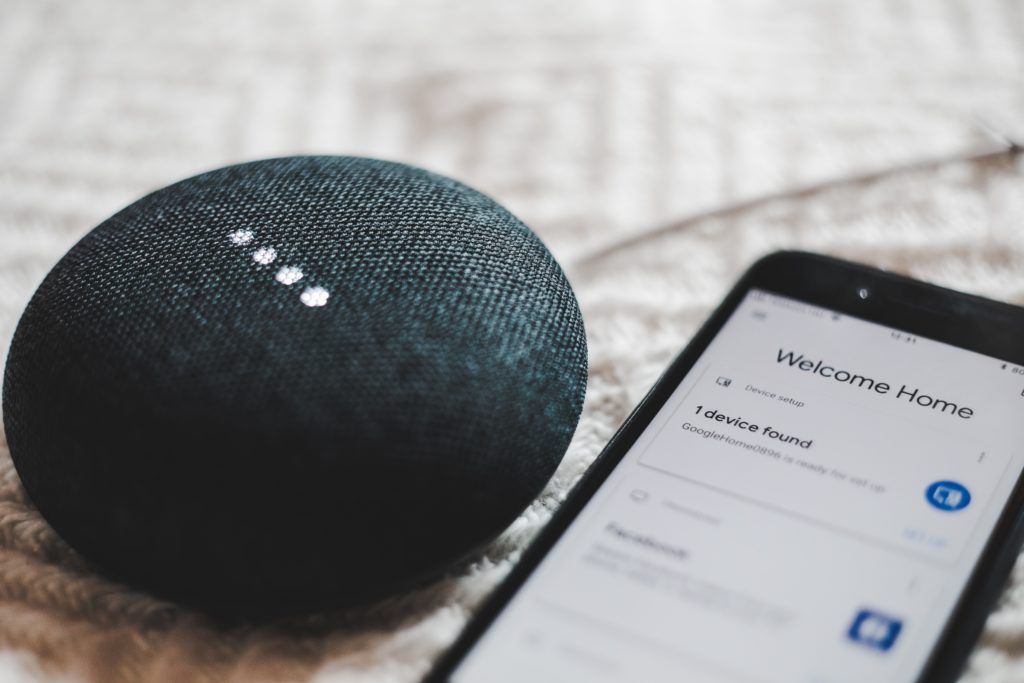Technology is developing at an alarming rate. It seems like only yesterday that we were using VCRs and large blocks for phones, and now we are able to carry all the information and entertainment in the world in the palm of our hands with just one device—the smartphone.
But what exactly makes a smartphone so smart? Well, smart technology has the capability to do pretty much everything a computer can, including being able to connect to the Internet.
These smart products are more than just less-bulky laptops, however. They have additional features that make them all useful in different ways and capacities.
But could you apply smart tech to your home, too? As a matter of fact, yes, you can!
We are lucky enough to live in an age where almost every piece of tech we can get our hands on has the capacity to be smart. Even our lights and TVs can become smart enough to know when to turn on for us before we even tell them to.
A fully automated smart home might seem like a daunting prospect to some, especially for those who are still a little averse to such technology. Still, setting up a smart home is nothing to be wary of!
This tech exists to make our lives easier, as we will soon discover below.
Contents
What is a Smart Home?
A smart home is essentially when your entire house is connected to the Internet and to the other smart home devices you may own.
This means that all your appliances, lights, air conditioning, heating, and even your garage doors can be hooked up to one smart home system that you can easily control from your phone or tablet.
The biggest selling point of every smart home product is the convenience they bring to our lives. Smart technology can help you to accomplish multiple tasks at once without actually having to do too many of those tasks yourself.
It can save you time and money by reminding you of important dates, updating you on the traffic situation before you head off to work, and even report valuable utility information to you when you ask for it, so you know how much electricity and gas you are using every month.
You can even program this technology to start up at certain times of the day on its own, so it can be ready for you to use right when you get up in the morning or right when you get home from school or work.
Their automated control systems, as well as their manual voice control functions, can make life for you and your family that much easier, so why not try out some of these smart home products for yourself?
How Much Money Do You Need to Start a Smart Home?
Given how expensive smartphones alone cost, it would seem like you’d need a fortune just to create your very own smart home, right? As it turns out, setting up the home of the future is much more affordable than you would think!

The Verge has found that you can actually start up a smart home of your own on just a budget of $200.
You do not need to purchase every single smart home product out in the market right now to make your home smart. Rather, there are just a few key devices you can start off with first.
Smart Home Devices to Get You Started
Speakers/Voice Assistants
A smart speaker or voice assistant is at the center of starting up any smart home. These speakers connect to every other piece of smart technology in your home, so you can operate pretty much everything from one location.
The easiest part of using these voice assistants is that you do not even have to open a menu to work with it—you just have to tell it what simple task you’d like to accomplish and it will do it for you.
Each brand of smart speaker will have their pros and cons, but, according to t3.com’s 2018 list of the best smart devices, the Amazon Echo is by far the best of them all.
They found the Echo’s AI far more superior to the other brands and it has much better voice recognition capabilities, too.
It also has a broad compatibility, meaning that it is able to connect with many other smart devices in your home, no matter the brand, make, or model.
The regular-sized Echo is available on Amazon, but they also sell a smaller version called the Echo Dot for an even more affordable price.
The Verge’s $200 smart home budget guide also suggests the Google Home Mini speaker as a cheap alternative. These small smart speakers sell for under $50 on their site.
Smart Lighting
Smart lighting is basically lighting in your home that you can control via app on your phone, tablet, or through a smart speaker.
This lighting is a little more advanced than normal lighting, not only because you can turn it on without having to manually flip a switch, but because you can adjust the brightness levels and color settings to your personal preferences throughout the day.

These systems can be one of the more complicated to set up, especially if you buy a brand that requires a bridge or a separate hub that allows your smart lighting to connect to your router.
Luckily, there are some brands out there that do not require this extra device, making the initial set-up stage a breeze. Lifx is one such brand. Unfortunately, Lifx lights are quite pricey, at over $100 for a two-pack at Walmart and almost $200 for a four-pack on the Lifx site.
Phillips Hue is another especially good brand for both white light and multi-colored lightbulbs, and is far cheaper for a simple starter kit on jet.com.
However, this brand does require you set up a separate hub to be able to connect to your Wi-Fi, making it a bit more complicated than simply pairing your smart speaker with your smart lights directly, as you would do with Lifx-brand lights.
Both brands have broad compatibilities and perform extremely well, according to t3.com.
It’s really up to you whether you are willing to shell out a little more money for Lifx-brand lights, just to skip out on the admittedly complex hub system set-up, or if you want to save that money and spend the time figuring out how to set up and connect the Phillips Hue smart lighting hub to your router instead.
Smart Plugs
This one device has the ability to turn nearly every electronic device in your home into a smart one.
This is because anything you plug into a smart plug outlet is then connected to your entire smart home system, allowing you to access all kinds of appliances, lights, and other devices that are otherwise “dumb” from your phone, tablet, or smart speaker, even if you are not anywhere near that device.
This then makes these appliances (or whatever else you plug in) “smart” for the duration that they are plugged into the smart plug.
Smart plugs can be implanted into any normal plug socket easily, and some brands will even report how much electricity you are using at any given time.
Both t3.com and Digital Trends list the Belkin Wemo Insight Switch as the best smart plug due to its easy configuration and broad compatibility with all sorts of devices.
Amazon sells a singular smart plug outlet for about $40. Another slightly cheaper option that The Verge suggests is the Kasa Smart Wi-Fi Plug two-pack on Amazon.
This is pretty much the last essential piece you need to turn your house into an efficient-enough smart home.
Here’s a video showing more information smart plugs.
The smart home products below are simply nice bonuses that you may add if you want to make your home even smarter.
Additional Smart Home Products to Add
Smart Security Cameras
Smart home security cameras have, more or less, the same functions as a normal security camera, but, because they are connected to your smart home system, you are better able to keep tabs on these camera feeds.
Some brands even have built-in motion sensors that will then alert you via the app if it catches any significant activity.
This technology is not yet advanced enough to differentiate between humans and animals, or to call the police if it is indeed a burglar, but perhaps we might see one developed in the near future.
The NETGEAR Arlo security camera is the top smart security camera on the market, according to t3.com, and with all its impressive features, it is not hard to see why.
This completely wireless camera has a battery lifespan of up to half a year, and you can record up to a week’s worth of activity, so you’ll rest easy when you leave the house to go on vacation.
The outdoor models are also waterproof and hardy enough to endure any kind of weather, and every NETGEAR camera is equipped with night vision.
You can buy one Arlo security camera for $149 at Walmart, or chip in a bit more for an entire Arlo security system and camera pack on the Arlo website.
Smart Locks
Smart locks can make getting into your home a much simpler affair.

Rather than having to dig in your pockets for that pesky house key while you are already struggling to hold several bags of groceries, you can instead wave your phone in front of the smart lock and have it open just like that.
The benefit (and perhaps potential con) of smart locks is how easy it can be to share these lock codes with family members, friends, and other guests, saving you from having to make extra keys.
The best smart lock so far seems to be the Yale-brand Conexis L1. Unfortunately, this lock only appears to be available in the U.K. as of now, so American consumers may have to settle for other smart lock brands like August or Kwikset.
Smart Thermostats
A smart thermostat is quite the handy smart appliance. Imagine coming home to an already warm and toasty house after a freezing winter day, or to a miraculously cool room after drudging away outside in the summer.
A good smart thermostat can run on a schedule you set in advance to allow this fantasy to become a wonderful reality.
The Nest Learning Thermostat is cited as being one of the best smart thermostats on the market.
This thermostat will gradually learn the times that your family will want to use it most, and will adjust itself accordingly to your preferred temperature, keeping your house as cool or as warm as you need it to be.
It is a bit on the steep side, however, at over $200 on Amazon for its cheapest design.
Smart Smoke Alarms
Smoke alarms are meant to alert us to when there is a fire in our house, but mostly, they’re just really annoying.

Smart smoke alarms, however, remedy most of the problems that you might have with normal smoke alarms, including those incessant, short beeps you have to endure when they run out of battery.
Smart smoke alarms alert you via their app about any potential fires in your home, giving you the option to either silence the mistaken signal or to call for firefighters if you truly need help.
The best smart smoke alarm overall is the Nest Protect. A single fire alarm sells for just over $100 and a three-pack sells for about $300 on their site.
Smart TV
Smart TVs nowadays can access a plethora of streaming services and other entertainment services for you to enjoy. Some even have voice-activation capabilities, making channel flipping a thing of the past.
The best smart TV according to this guide is the LG Electronics OLED65E8PUA 65-Inch 4K Ultra HD Smart OLED TV, which has both broad smart tech compatibility as well as a crisp 4K picture and sound.
As with any TV, this TV is very pricey at over $3, 000 on Amazon.
Here’s a video showing an example of a smart home with a lot of the previously mentioned technology and more.
Conclusion
What was previously thought to be just a product of science fiction stories (as well as the subject of some famous horror stories), smart technology is becoming more and more widespread and helpful nowadays.
Setting up your very own smart home is relatively easy and surprisingly cost-effective, and the abundance of different smart tech can make your life that much better!
What’s your favorite smart home device?