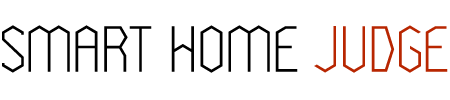When using the internet, safeguarding your private information is of great importance. If you connect to a Wi-Fi network out in public, how do you know for sure that your data is being protected?
You may have already heard of a VPN, as a way to keep your data safe as you browse the internet on public networks.
But exactly what is VPN? What do those three letters stand for? How does a VPN protect your private information? And how do you choose the best VPN for you?
Here we discuss all that and more, so you can better understand internet security and how to protect your data. Let’s dive into how you can get the best VPN for yourself!
Contents
What is a VPN?
A VPN, which stands for “virtual private network,” is like surrounding a section of a public network with a private network.
A VPN creates a secure pathway between two or more Internet-enabled devices and overall enhances the experience of using the internet on these devices.
The Dangers of Browsing Without a VPN
Ordinarily, when you use the internet to access a website, your internet service provider receives your website request and sends you to your destination.
This means that your internet service provider can see what websites you are accessing and what you do on those websites. That allows them to track your activities and even give your browsing history to third parties, such as advertisers or government agencies.
Also, when you connect to a public internet hotspot, you can’t be sure whether or not the connection is legitimate or operated by a criminal on the hunt for personal data.
Everything you type into your computer while using that internet hotspot, including passwords and credit card numbers, could be spied on and snagged through a malicious connection!
How a VPN Helps
A VPN, however, redirects your internet traffic through a VPN server, which encrypts all of the data sent from your device to another device and back. This is often referred to as your data passing through an “encrypted tunnel.”

The result is that, even if your data is being intercepted by a cybercriminal or by your internet service provider, no one can read or interpret the data, so no one can get access to your private information but you.
In this way, VPNs increase internet privacy even when you are using a public network. A VPN also hides your IP address and prevents anyone from logging your browsing history.
Unique Advantages
Not even your internet service provider can read your data after your VPN has encrypted it, so you can say goodbye to targeted ads.
Because of this encrypted tunnel, your VPN can allow you to efficiently and effectively stream movies on your devices no matter where you are in the world.
Additionally, if you are traveling to a part of the world in which certain websites, such as Facebook and Google, are blocked, you can still access those websites through your VPN.
VPNs also work around blocks that workplaces and academic institutions impose on certain websites and services. These sites are blocked based on the IP address of the user, which shows the country or other location that you are currently in.
However, when you use a VPN, you connect to a remote VPN hotspot, which alters your IP address to change your location to somewhere that the website is allowed.
How to Set up a VPN
You can choose a VPN from a wide variety of companies, and we will go over some of the best VPN providers below.
Once you choose a service and sign up for it on the company’s website, your first step in setting up the VPN is to download the company’s app. You should be able to find a download link for the app through the VPN company’s website.
You should download the app on your laptop computer, and also on your mobile devices as well, to protect as many of your mediums of accessing public internet networks as you can.
The VPN company will typically charge one subscription fee for a certain number of devices that you can license – usually around five.
Do You Have to Use the App?
Getting the VPN company’s app is the easiest way to set up a VPN for your device.
However, you may choose not to download the VPN company’s app, if you are perhaps concerned about the possibility of your data being spied on within an app network.

If so, most VPN services will have information on their website about how to configure your individual devices’ network settings to directly connect to the VPN service.
If you choose to manually configure your network settings instead of using the company’s first-party app, then you may need to manually enter the information for each individual VPN server that you use through the service, on each of your licensed devices as well.
Logging In
After you install the app, you will be prompted to enter the login information for the account that you created when you first signed up for the service on the company’s website.
Some VPN companies will assign a username to you instead of having you make one up, in order to further increase privacy.
Once you log into the VPN app, the app should automatically connect to the VPN server that is closest to your current physical location.
This will ensure that the VPN is able to provide a better speed in an internet streaming service; the farther away the VPN server is from your real location, the more latency or buffering you may experience.
At this point, your information is now being securely tunneled to the VPN server!
Choosing Servers
As you use the VPN, you can choose different servers based on what you want to do with the connection.
If you are looking for a faster streaming speed, then you should choose a VPN server that is closer to you physically.
If you are trying to get around a country’s or government’s internet restrictions, then you should choose a server in a different country that is local to the content that you want to view.
For example, if you want to watch a show on the BBC, you will want to connect a VPN tunnel to a server in the United Kingdom.
Some VPN companies also have servers that are specifically for streaming videos, or options that will automate the process of selecting a server based on what you want to do with your time on the internet.
This video explains a bit more about how VPNs work.
Benefits of Using a VPN
Now that you know what a VPN is and what it can do, you may be wondering: What are the benefits of having a VPN?
Security
The greatest benefit is the increased peace of mind you get from having a secure internet connection wherever you go.
VPNs can keep your name, address, credit card number, bank information, and any other private information safe even if you are using a random public Wi-Fi hotspot!
Speed
Certain VPNs can also increase the speed of your internet connection, bypassing the efforts of companies that may be trying to get you to pay for added services to stream videos more quickly.
A local VPN server can make all the difference in the world when you are waiting for your favorite movie to buffer!
Greater Access
VPN servers in particular countries can also open the door to all of the websites and videos you may be unable to access in your current location.
This increases your ability to access entertainment, education, and even the news.
Cons of Using a VPN
There are, of course, a few disadvantages associated with VPNs that you should consider before you get one.

Difficult to Set Up and Run
First, VPNs can be difficult to configure if you do not know what you’re doing.
If you consider yourself less than tech-savvy, then it may take you a while to read up on VPN features and guides, and understand how to access the correct servers from your devices.
If your VPN is not properly configured to your device, then you might experience an IP leak, which can expose your private information and browsing data to cybercriminals!
Possible Leaks
Second, even with the most reliable VPN services, it is possible for your device’s connection to the VPN to suddenly drop.
This might not seem like a big deal to you at first, because internet connections fail all the time. However, at the very instant your encrypted tunnel collapses, your true IP address is exposed to your internet service provider or whoever else may be watching your internet connection at the time.
A VPN with a “kill switch” feature can bypass this problem. These VPNs will automatically disconnect you from the internet when your server drops its connection, keeping your IP address safe until you can reconnect with the VPN server.
VPN Blockers Exist
Third, many streaming services, including Netflix, are developing VPN blockers to work around the VPN’s abilities.
This could mean that, one day, a VPN that allowed you to watch your favorite videos from another country might suddenly not work anymore, because of a new anti-VPN software.
How to Choose the Best VPN for You
When choosing a VPN, first consider what you want out of the service. Are you looking for maximum security or maximum speed?
Are you using it to access websites more locally, or to stream videos from another country? Do you prioritize a VPN that is easy to use or one that is easier to pay for on a budget?
Browsing around online, checking out reviews, and listening to testimonials will be your best avenue for discovering a perfect match to your needs.
In the meantime, let’s check out a few of your options.

Best Paid VPNs
There are a lot of different VPNs to choose from. Here are a few of the best paid VPNs out there today!
ExpressVPN
ExpressVPN was founded in 2009 in the British Virgin Islands and has access to over 2,000 VPN servers in 94 countries. It is known for its incredibly user-friendly app which supports all devices and is easy to use.
The servers also offer minimal loss of speed, and they have yet to show any sign of IP leaking. ExpressVPN also has a kill switch feature which protects your data in the case of a lost connection.
Because it is located in the British Virgin Islands, it is free from any government intelligence sharing agreements, further protecting your data.
Monthly payment plans for ExpressVPN start between $6.67 and $12.95 per month.
NordVPN
This VPN has a very large server network, at over 5,000 servers in 62 countries. It uses a “double encryption” system which combines two servers in one connection and comes with a kill switch feature.
Through NordVPN, you can connect up to six devices on a wide variety of platforms, including iOS, Android, Windows, Linux, Mac, and ChromeOS.
Also, if subscribed long-term, their price can come down to only $2.99 per month!
This video shows an example of how to set up a VPN with NordVPN.
Best Free VPNs
If you are looking for a VPN that does not require monthly payments, check out the following free VPNs.
Hotspot Shield Free
This free VPN offers servers in 25 countries and protects up to five of your devices at the same time.
Its app is easy to use, and it allows you to stream up to 500 megabytes of data per day, which comes to about 15 gigabytes per month.
If you are focused on security in online banking, then this may be the best Free VPN for you.
Tunnelbear
Tunnelbear is a free VPN owned by the security company McAfee. It offers free and paid-for subscriptions, and the free version allows for 500 megabytes of traffic per month – a bit less than other free VPNs.
Despite this limit, Tunnelbear is user-friendly, works well with both desktop and mobile devices, and collects the minimum required data for signing up, maximizing your privacy.
You don’t even need to give Tunnelbear your first name when you make an account!
Now that you understand what a VPN is and the benefits of having one, you are ready to choose the best VPN for you!
What’s your experience with VPN?