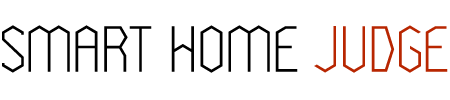In just the past few years, the quality of home media has seen a sharp evolution.
From the transition of VHS to DVD in the mid-90s to the rise of Blu-rays in the mid-2000s, the quality of our home movie-watching and show-bingeing experiences have grown exponentially.
It seemed Blu-rays would be the definitive HD experience…until 4K came along. Now with even crisper picture and sound than regular HD devices, 4K is the latest step in visual resolution.
So far, streaming services are the only consistent providers of 4K content, with Netflix at the head of the pack.
Let’s take a look into what you need to begin streaming your favorite Netflix shows in 4K, how much it would cost you, and we’ll weigh the pros and cons of delving into the relatively new world of Ultra HD.
Contents
What is Netflix 4K?
Netflix 4K, also known as Ultra HD or UHD, is the best resolution that you can stream your favorite Netflix shows and movies in.
Where Blu-rays or other HD devices playback at 1080p, or 1920 x 1080 pixels on any given screen, Netflix 4K plays back shows, movies, and other content in a crystal clear 2160p, or 3840 x 2160 pixels. Basically, the more pixels there are, the better the quality of the picture.
Keep in mind that the number of pixels your TV or other streaming devices can display is not at all related to the size of your device, but rather the resolution of the shows or movies you are watching them on.
To put all these admittedly confusing pixel measurements into a more tangible perspective, TopTenReviews has noted that even shows made a couple decades ago look as though they were made today when watched in Netflix Ultra HD.
As of 2018, Netflix 4K streaming is only available to those with premium memberships.
How to Watch Netflix 4K Content
First and foremost, you need the right equipment to get started.
Since Ultra HD is much higher quality than older devices may be capable of handling, it is a good idea to purchase a device that is compatible with its intense quality levels.
Specifically, you will want to have either a 60 Hz smart TV or a newer computer or device that is capable of streaming 4K.

4K TV Requirements
Netflix lists a wide variety of TV brands and other devices that you may stream their 4K content on.
The most notable examples of which are Hisense TVs, Apple TV 4K, Samsung TVs or Blu-ray players, PlayStation 4 Pro, and Xbox One S and Xbox One X.
No matter which brand of smart TV you have, you should always make sure it has a built-in HEVC decoder, which will help your TV decode Netflix’s 4K signal.
While not a necessary component to stream Netflix Ultra HD, your smart TV should also be HDMI 2.0 and HDCP 2.2 compliant.
This lets you connect other 4K devices to your smart TV, like Ultra HD Blu-ray players or cable boxes from other 4K streamers, such as Roku or Amazon.
4K PC Requirements
PCs that run on the latest Windows 10 update are also compatible with Netflix 4K content, so long as they support HCDP 2.2 and have a 60 Hz monitor, of course.
You can also only stream 4K on the Edge browser alone, even if you prefer to use Firefox or Chrome. Your PC will also need to have PlayReady 3.0 and 10-bit HEVC encoding support, which calls for a seventh generation Intel Kaby Lake processor.
Basically, if you try to stream Netflix 4K content on a device made before 2017, you might find yourself running into some trouble.
Internet Connection Speed and Data Requirements
You should also have Internet connection speeds of up to 25 megabits per second. You can check your Internet connection speed here.
Your streaming quality should always be set to either auto or high as well. As its name implies, auto quality will automatically change based on your current level of Internet connection speed.
Auto will always try to give you the best quality picture you can get with the Internet connection speed you have. However, if you are watching Netflix on the go, then your shows and movies may not always be in the best quality.

Keep this in mind before you try to stream Netflix Ultra HD outside of a safe hotspot.
Of course, if you set your video quality to High, then you are guaranteed to get the highest quality picture when streaming Netflix. This typically works best if you stream Netflix 4K at home, where your Internet connection speed is bound to be the strongest.
Keep in mind that higher quality levels will also use up more data, with Netflix Ultra HD taking up the most data per hour, so if you have an Internet Service Provider (or ISP for short) that has monthly ISP data caps, then you could accidentally go over that cap without even realizing it.
Always be sure to call your ISP to find out if you even have a monthly data cap in your plan, how much it would cost to go over it, and how to monitor it each month.
How to Find Netflix 4K Content
To find Netflix Ultra HD content, simply search for the keywords “4K” or “Ultra HD” in the search bar, and you should be able to find a wide selection of Netflix 4K movies, shows, and other content to stream.
How Can I Tell if Netflix is Streaming in 4K?
If you are new to viewing your favorite movies, shows, or other content in 4K, it may be a bit difficult to tell the difference between 4K and regular old HD.
All this talk about pixel numbers can be a bit much, but rest assured, there is a very easy way to tell if you are streaming Netflix 4K content or not.
If you have a premium membership, Netflix will automatically give you access to all their 4K content. The easiest way to tell is by looking under the title of the show or movie you want to watch, and see if it says Ultra 4K underneath and not HD.
Troubleshooting
If you are running Netflix on Windows 10, but still cannot access Netflix 4K content, then your computer might be missing a crucial extension for you to be able to stream in 4K.

The HEVC Video Extension is free to obtain from Microsoft’s website, and easy to download. After that download is complete, open Netflix again, and you should be able to stream Netflix 4K movies easily.
Unfortunately, if you have trouble watching 4K on other devices, there is no Ultra HD extension that you can download to remedy this.
If that is the case, you may want to contact Netflix’s customer service center. They offer both live phone call and live chat options with real people that will help you fix this problem.
Netflix 4K Price
To access Netflix’s Ultra HD titles, you will need to get a premium level Netflix subscription plan, which will cost you upwards of $11.99 per month in the U.S., or £9.99 per month in the U.K.
If you are already on a different Netflix subscription plan, it is possible for you to upgrade it through the Account page.
You will find the Change Plan option within, and from there, you can easily upgrade your membership to premium.
4K TV
Owning a 4K smart TV is pretty much essential to 4K streaming. The best thing for frequent Netflix users is that you will likely have a Netflix app already installed into your smart TV.
Provided that your smart TV also meets all the requirements listed above, you will be able to easily stream Netflix 4K content whenever you like.
Here’s a video showing more information on 4K TVs.
Netflix 4K Content
Netflix’s selection of Ultra HD content is admittedly limited for now, but all of their Netflix original shows, films, comedy specials, and a handful of other beloved shows and movies are yours for the viewing.
If you are a huge fan of shows like Stranger Things, Arrested Development, or Black Mirror, then re-bingeing them in crisp 4K should be enough incentive for you to upgrade to a premium membership.
Not only will you be able to watch Netflix content in sweet 4K, but you will also be able to stream that content on up to four devices at the same time. You can also download many titles on up to four phones or tablets.
Luckily, Netflix is looking to add more titles to their 4K catalogue outside of their own original releases, so you can look forward to even more content to watch in the near future.
Pros and Cons of 4K TVs
Of course, while your upgraded Netflix subscription may be doable for your budget, purchasing a 4K TV might be a bit more daunting.
After all, with a limited selection of 4K content, is it really worth it?
Pros
Other than the crisp, clear picture you are sure to get, 4K smart TVs have a variety of other uses as well.
They can upscale content with lower resolutions, such as an old Blu-ray disc or even a dusty DVD, meaning that your TV can make older movies or shows look as though they are at a 4K resolution format.

Keep in mind, though, that not all content will be upscaled to 4K. Depending on the recording of the disc, it may only look a tad better than usual.
Still, the fact that watching an older format on this type of TV can make said film look even a little better is quite the achievement in itself.
Over the past year or so, 4K TVs have also dropped significantly in price. Big name brands like Samsung, LG, and numerous others now sell 4K TVs, priced at around or even far below $500.
Other 4K-enabled devices such as Blu-ray players, cable boxes, and even game consoles are also becoming more and more available on the market.
Even physical copies of movies nowadays are slowly becoming 4K-Blu-ray combo packs, so now may be a good time to at least explore the budding world of 4K content out there.
Cons
The biggest con of purchasing a 4K TV right now is the sheer lack of content currently available to watch or stream.

Sure, if you are a fan of the Netflix originals, you may not find this to be much of a problem, but if you were hoping to stream other shows or movies in crisp 4K, then you might be out of luck.
Unfortunately, it looks as if 4K won’t be the standard for shows and movies for a while now, so companies seem reluctant to switch over to exclusively 4K content.
Though prices, right now, may have dropped significantly from what they were a few years ago, at the time they were introduced, that does not mean they can’t drop any lower.
If you are especially conscientious of your budget, it may be best to wait out on buying a new 4K TV, at least for the time being.
Even as 4K smart TVs become more refined, this does not mean they can’t be improved further. With the sheer number of upgrades you will need to be able to stream 4K content on the Internet at all, it may not be worth the time or hassle to set up.
Ultimately, it is all up to you if you want your viewing experience to be in the best quality Netflix can currently provide.
Here’s a video showing some Netflix 4K content.
Conclusion
With the entire concept of 4K only being introduced four years ago, this resolution is still relatively new.
There will be bumps along the road, and indeed, some people may want to hold off on transitioning their movie-watching experiences to full 4K too soon.
However, Netflix 4K streaming will only continue to expand, and, with Netflix acquiring more and more big titles under their belt, it may be a good time to delve into 4K technology.
Have you tried Netflix 4K content?