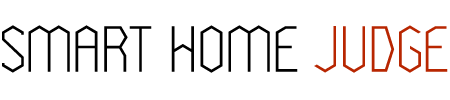You likely have Spotify for music, are subscribed to at least one video streaming service, and have a folder of vacation pictures hidden somewhere on your laptop.
We shouldn’t ask you where, though; you haven’t seen it in months. What you’re seeking is a way to better organize your collection, while making it easier to find new items.
If this sounds like you, then Kodi may be a perfect fit. You can install it on your computer or smartphone; though some tinkering is needed to have a Kodi app for iPhone.
Installing it at home gives Kodi access to the files you choose, so you can easily show off your family pictures on the living room television or blast music a friend owns on your personal laptop.
However, you’re not limited to your own media; Kodi helps you access streaming sites, old video game emulators, and various other helpful apps to expand your leisure time. These features are polished by the free skins to make Kodi customized for your tastes.
Installing Kodi on your iPhone may be slightly complicated, but after that hoop-jumping, it’s worth the effort.
Let’s dive into what makes this free app a great addition to your online life, and how to install it on iPhone 6, 7, X – with or without jailbreaking.
Contents
What is Kodi?
If you’re a big game enthusiast, you may have encountered Kodi already. The service originally began as the Xbox Media Player and celebrated its 10th birthday back in 2012.
More than halfway into their second decade, Kodi shows no indication of slowing down.
If you’re not big on video games, however, this media center is still ideal for those seeking ease of use and a streamlined experience.
With the name change generally acclaimed as their biggest change by long-time fans, you’ll find Kodi offers many functional apps in one package, so you can keep track of at once
. If you’re a media enthusiast of any kind, you’ll be glad to know Kodi values making user experiences simple.
How Does it Work?
As a media center, Kodi focuses on giving you access to your favorite sources of entertainment with minimum effort.
A quick look at their site gives a thorough rundown of what they can handle – but, for now, let’s focus on the most important aspects.
If you’re a movie buff or want to listen to your favorite music, Kodi is one of the best ways to get your kicks.
If you’re more concerned about straightforward access to photographs and family videos, Kodi easily connects with any storage device and can read multiple file types, so you won’t be limited by older or unusually formatted images.
If you happen to be a real technophile, Kodi has several open-source add-ons that are free to integrate with your system and truly personalize the experience.
In its basic, non-customized form, Kodi operates much like a digital DVD player. When you first download it, the platform can only access files you currently own.
If you own the movie or music you want to play on your laptop, hard drive, or gaming system, Kodi can read the information and play it for you. In this form, Kodi functions as a way to streamline how you enjoy your existing collection.

If you’re interested in broadening your experience, you can delve into the various official add-ons that are available free to download. With these, you can stream video, emulate old game consoles, check the weather, and more.
All that’s necessary is to select the additional programs at your own leisure and connect them with your account. Once these are up and running, you can access those services easily as often as you please.
Pros and Cons of Kodi for iPhone
Pros
Free
While alternative streaming sites require a subscription or flat-rate payment, Kodi is a rare case, providing all the same features without demanding a fee.
Since the base price tag is zero, you risk nothing to try out the service and find if it suits you. Some of the add-ons charge a fee, but the basic premise of Kodi is to make accessing your existing collection all the easier.
While their extra paid options support their developing team and ensure they can continue this service, you can access all the base functions without worry.
As a perk, many of the official add-ons – and most of the unofficial ones – are free to use as well, so you can easily jump into the media center without being forced to pull out your bank card.
User-Friendly
In the same spirit, there are many levels to Kodi that make it appealing for everyone. If you’re not big on tech, sticking to the basic functions will serve your needs without hassle.
If you later decide to upgrade to advanced choices or test your hand at the open-sourced add-ons, this can be done without greater commitment or limitations.
Kodi knows its target audience comes to this app for convenience, and it doesn’t waste time providing it.
Customizable
Everyone loves a convenient, well-designed product – but adding your own flair to the design can truly enhance the way you operate it.

Thanks to the different skin options to install, you can choose the perfect look that’s tailored to your lifestyle, tastes, or particular mood that day.
Whether you live in a classy family home or feel like emphasizing your bachelor status, Kodi adapts to the kind of personality you want others to see.
Compatible With All Platforms
Thanks to its roots, Kodi has come prepared to satisfy even the toughest clients. Unless you prefer the most obscure platforms and hardware for your technological day-to-day, Kodi will easily adapt to your home ecosystem.
It’s compatible with every major provider – and quite a few smaller ones – so you’ll be hard pressed to find a device or platform it can’t integrate into.
Should you have such an oddity lying about, however, the open-source features mean you’re allowed to try bridging the gap personally.
Excellent Online Help
Of course, you can only discover so much about a system before taking the plunge.
If you need further convincing or want to dive into the gritty details, Kodi has provided an excellent online guide that can answer all of your questions. If you want more customized solutions, you can check the online forum.
Having issues with a non-official Kodi add-on, or do you want help designing your own handy programs? Thanks to its open-source status, this media center has a large online following that loves to tinker around with codes and possibilities.
This video explains more about the Kodi app and how to use it.
Cons
Technically Not Available for iPhones
The lack of an official, approved app for iPhones is a major downfall – perhaps the worst for Kodi.
Other smartphones have better options, but the App Store is very particular, leaving you to seek out DIY solutions to a Kodi app for iPhone.
This requires some leg work, but it’s worth it. Luckily, Kodi has a dedicated fan base that performed the heavy lifting, so you don’t have to.
Down below, we’ll discuss ways of installing the Kodi app for iPhone without jailbreak procedures, which is generally recommended, since jailbreaking your phone could lead to a variety of issues.
Even still, iPhones are a major smartphone type and owners of one may be discouraged from using Kodi.
Can Rack Up the Bills
As a program that’s free to install and use, it definitely starts out as cheaper than cable TV or a subscription to Netflix. However, not all add-ons are free.
If you want to take advantage of more features, some you may deem crucial, then these add-ons are itemized – and may see you investing more than expected.
In that case, an upfront, all-encompassing price could be more effective.
Third Party Content
If you like Kodi, you probably also like high-quality third-party content. As an application, Kodi does lend itself perfectly to this.
However, it does open you up to potential scams and dangerous third-party downloads; it’s not as secure as, say, Spotify. Be sure to watch what you install; if an add-on seems sketchy, do your research.
Streaming your favorite sports event isn’t worth inflated bills or a virus-filled computer.
How to Install Kodi
Installing Kodi on your computer or Android smartphone is a simple venture.
Just visit the website and download the program. The prompts included with the installation will guide you through the process.
If you’re installing it on an iPhone, however, it becomes more complicated and usually requires jailbreaking.

Kodi for iPhone 6
If you’ve already jailbroken your iPhone, getting Kodi for iPhone 6 is a relatively easy matter.
You will first need the Cydia app, which is most commonly used for bypassing the usual restrictions of your Apple device.
There are some drawbacks to this, mostly relating to delayed security updates, so be sure to consider alternative methods if you haven’t used Cydia beforehand.
If you’ve already installed Cydia, your next steps are to:
- Launch Cydia and go to Sources.
- Select Edit.
- Select Add.
- Copy-paste this link (http://mirrors.kodi.tv/apt/ios/) and add it as a source.
- Return to Cydia.
- Select the Team Kodi source.
- Select Multimedia.
- Select Kodi-IOS.
- Select Install.
Note that step #7 may not be available for selection right away. If this is the case, go to Edit and enable the multimedia switch
Kodi for iPhone 7
You can install Kodi for Iphone7 with Cydia, following the exact steps as described above.
iPhone X
The iPhone X doesn’t require anything other than Cydia, making it easy to install if you follow the steps described above.
This video shows how to install Cydia on the iPhone.
How to Install Kodi App for iPhone Without Jailbreaking
If you would prefer to install Kodi without jailbreaking – and there are good reasons – other methods are available that require a third-party app and which operate relatively fast.
Before downloading anything, make sure you have enough memory space left to install Kodi. After that, the third party app installer to use is called Tweakbox.
This app was designed specifically to allow application downloads that may not be available for your device.
This method works for installing Kodi on your iPhone without a computer, which is vastly preferred by those who only intend to use it on the go.
- On the device where you want to download Kodi, visit tweakboxapp.com and select Download.
- If prompted, allow the installation, and then go through the installation process.
- When the installation has completed, open the application and click on Apps.
- Find the Kodi app and select Install. This will, once again, take you through the app installation progress.
- Be sure to allow these apps access to your phone. Otherwise, they can’t actually work.
If this doesn’t work, or if you would prefer a different application, follow this guide to install Kodi through Cydia Impactor or XCode – if you’re working with Mac.
For a more step-by-step guide on how to use Tweakbox, Troypoint has a guide that takes you through every step of the installation process.
It might not be necessary for the extremely tech-savvy among you, but if you’re inexperienced with bypassing product restrictions, a more in-depth path doesn’t hurt.
Should You Download Kodi?
The biggest downfall users notice is the lack of Kodi for iPhone, which forms a barrier between an otherwise great app and countless users.
Nonetheless, with the steps in this guide, you can install the Kodi app for iPhone without a computer, giving you the option to enjoy a great and functional media hub that isn’t tied down to your location.

The customization and third-party apps are a bonus, which helps you to personalize your experience. After some curating, you’ll find that watching your favorite series or playing an old game on the emulators is accessible for all members in your home.
However, you will be exposed to more third-party data – and that places you at risk for viruses. Making Kodi available on your iPhone may also require jailbreaking, a process which places a very expensive device in very real danger.
In the end, if you’re willing to invest effort in tinkering with the program, Kodi may be your perfect fit.
Have you tried the Kodi app for iPhone?