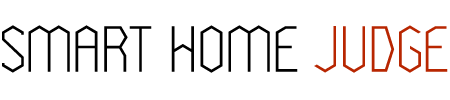Disclaimer: Please note, we do not publish sponsored posts. However, our posts do contain affiliate links, where we may be compensated for any purchases you make. This does not affect the price you pay. Thanks for supporting our site! 🙂
Amazon Alexa Fire TV Cube Rated
- Smart Capabilities
- Ease of Use
- Value for Money
- Construction Quality
- Linguistic Ability
- Reliability
SHJ Verdict
The Alexa Fire TV Cube is a great addition to any smart home or Alexa user, saving you hassle when switching between providers, and bringing more convenience to your home.
There are some tweaks we hope to see improved on this device, but in the meantime, anyone looking for one of the easiest ways to control your media will find great satisfaction in the Alexa TV Cube.
There are so many available options for media streaming players that it can be difficult to decide which one is best for you.
To help narrow your search, let’s take a look at the Amazon Alexa Fire TV Cube. It comes with a remote control, has over 10,000 channels, and can turn your TV on and off with Amazon’s Alexa.
However, not everyone speaks of a good experience with this product. Some users have found that Alexa can get confused if you word a question the wrong way.
Others didn’t enjoy that the remote lacks a volume control, and that the cube does not come with its own HDMI cable.
However, before you make your final decision, let’s take a more in-depth look at the Alexa Fire TV Cube.
Contents
Alexa Fire TV Cube: The Details
Specs
- Product Dimensions: 4 x 3.4 x 3.0 inches.
- Product Weight: 4 oz.
- Product Type: Streaming media player.
- Compatible with Amazon Alexa: Yes.
How Does It Work?
If you aren’t technologically savvy or are unsure of exactly how the Fire TV Cube works, let’s give you a quick overview:
If you order the Fire TV Cube directly from Amazon, it will arrive already signed-in to your account.
If that isn’t the case, when you turn on the Cube, the set-up information will first ask for your Wi-Fi information and then allow you to sign into your Amazon account.
After that, you’ll be prompted to add your desired apps. While those are downloading, the Cube will work to configure your entertainment system.
If you just have a TV, this process will be fairly quick. If you have a soundbar or an A/V receiver, the Cube will run multiple tests to ensure those devices are connected properly. You will want to ensure the Cube can turn the TV and/or the A/V receiver off and on.
After that, it’s up to you to connect any other devices to your Cube account. For example, you can add a video game console or a Blu-ray player.
Once everything is set up, you’ll be able to control your devices with the remote included with the Cube or by using Alexa.
You can tell Alexa to turn to a specific channel, open an app, go to Netflix, go to a movie on Amazon Prime, or anything else you can think of.
You can even connect the device to your security system and watch your security footage right on your TV.
Additionally, under the settings menu for device management on the Cube, you can specify which TV, soundbar, or A/V receiver input each of your devices is connected to, so when you say, “switch to PlayStation,” everything adjusts accordingly.
Amazon: The Brand
It’s hard to imagine someone who hasn’t heard about Amazon. The company was founded by its current CEO, Jeff Bezos, in 1994.
The website provides everything from books to clothes to hygiene products to electronics to e-readers. There’s not much you can’t find on Amazon.
They say their vision is to be “the most customer-centric company” and that they want “to build a place where people can come to find and discover anything they might want to buy online.”
Alexa Fire TV Cube Review
The Positives
Lots of Apps and Services Connected
Almost every user of the Alexa Fire TV Cube mentioned how much they loved the number of apps and services you can connect to it. There are very few services that the Cube doesn’t support.
You can get over 500,000 movies and TV shows from Netflix, Prime Video, Hulu, HBO, Showtime, NBC, and others.
The Cube also helps you jump to other devices, like a Blu-ray player, Xbox, PlayStation, or a Roku. You can even access websites from the Cube, including Reddit, YouTube, and Facebook.
The TV Cube also supports a number of music-streaming services like Spotify, Prime Music, and iHeart Radio.
It even lets you check the weather and the news. You’ll be hard-pressed to find an app, a device, or a service you can’t operate with the Alexa Fire TV Cube.
Looks Great
A number of users also noted how nice the Cube looks. The sleek lines and the blue light on the device’s face make it look futuristic.
It’s also very inconspicuous, so you don’t have worry about it sticking out like a sore thumb. Because most of the controls are on the included remote or will be controlled via Alexa, there are only a few buttons (volume up/down, microphone mute, and Alexa) on the actual Cube.
If you’re short on space in your entertainment area, this won’t be the device to take over your living room and is a great solution for studios and dorms. You can tuck it away on a shelf, and no one will even know it’s there.
It’s very simplistic and when something has the ability to control so many apps and devices, isn’t ‘simple’ the best way to go?
Convenience
Users enjoyed how convenient the Alexa Fire TV Cube was to use. When you only have to say a simple phrase to Alexa or push a button on the remote, it’s easy to understand why so many people find this device so convenient.
No more having five different remotes for five different devices. The Cube takes the place of whatever device you have your Netflix, Hulu, or music listening service on.
You can also use the device to tune into live TV, as it’s compatible with most of the major cable providers.
Don’t worry about this being an Amazon product. If you want to watch a show that is on a specific platform, it will go directly to it. If you want to watch Jessica Jones, it will go right to Netflix, despite it being a competing service.
Easy to Set Up
The Alexa Fire TV Cube is incredibly easy to set up. Even if you don’t consider yourself tech-savvy, you will be able to establish this in minutes.
Once you take the Cube out of the box, place the box one or two feet away from any speakers you might have.
Next, connect the Cube to your TV using your TV’s HDMI cable (an HDMI cable is not included) and connect it to your Wi-Fi. Then, all that’s necessary is follow the prompts on your television screen.
It doesn’t get much easier than that!
Remote Included
If you don’t want to use Alexa, the Cube also comes with a remote control.
A number of users considered this one of the highlights of this device. It gives you a couple of options for how you want to interact with the device.
If you feel more comfortable with a remote, Amazon has you covered. The Alexa Fire TV Cube may just be the perfect compromise for housemates living with those who prefer the more traditional way of doing things.
Streams in High Definition
The latest televisions and streaming services offer the best picture, and if your device can’t keep up, you’ll be missing out on some quality video.
The Alexa Cube gives users access to 4K Ultra HD; so as long as the video is available in high-definition, your movies, tv shows, or even that Christmas fireplace channel will look crystal clear and realistic.
The Negatives
No Dolby Vision
Some users didn’t appreciate the Cube’s lack of compatibility with Dolby Vision. Dolby Vision is a service that provides users with possibly the best visual watching experience out there.
If you already have Dolby Vision or are looking into it for the future, just be aware that this Cube won’t support it. Hopefully, this is something they’ll add in future upgrades.
No Volume on Remote
Users also disliked the lack of volume control buttons on the remote. You either need to use the voice controls, go up to the actual box and adjust it, or use the remote for your television to change the volume.
If you plan to use the remote more than Alexa, the action of adjusting the volume could become tedious.
Alexa Issues
Alexa needs you to say things in a very specific way. If you don’t, she either won’t understand what you’re asking or she’ll give you something you didn’t ask for.
There may also be times when she doesn’t respond and you have to repeat your command.
Amazon knows this, which is why they include the remote, but if you are looking to solely use voice commands for your Cube, it can become frustrating.
Alexa can also have problems going between different platforms, like Netflix to live TV. It wasn’t an issue for everyone, but there were enough complaints that you should be aware of it.
No HDMI Cord Included
This is more of a hassle than a real negative. While you do need an HDMI cable to set up your Cube, one does not come with the device.
You’ll have to provide your own or buy one, should you not have a spare.
Here’s a video showing how the Alexa Fire TV Cube looks like out of the box and setup.
Overall Verdict
After going through all the positives and negatives, we do recommend the Alexa Fire TV Cube.
Most users are in love with this device, some even going so far as to say it was the best media streaming player on the market! While there are some issues with it, the positives far outweigh the negatives.
So, if you’re in the market for something that will connect all your media accounts together and control your TV, the Alexa Fire TV Cube might be exactly the thing for you.
Where to Buy the Amazon Alexa Fire TV Cube
Amazon may be a marketplace, but in recent years they’ve been making waves with their own line of electronics and smart devices.
Customers and tech enthusiasts rave about Amazon products, and the Alexa Fire TV Cube is no different, showing off exactly what this company excels at.
While Amazon is an online company, retailers have caught on to their popularity and feature products like the Fire TV Cube both in-store and online.
When browsing in-store, products like these can usually be found in tech, home department, and specialty shops, but you can kick-start your search with the following online retailers.
- Best Buy (from $79)
- BH Audio Video (from $119)
And of course, you can also find the Fire TV Cube on Amazon.
That’s a wrap on our Amazon Alexa Fire TV Cube review. Would you give this smart device a try?