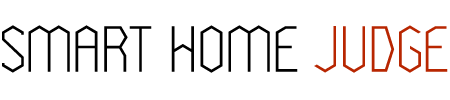Disclaimer: Please note, we do not publish sponsored posts. However, our posts do contain affiliate links, where we may be compensated for any purchases you make. This does not affect the price you pay. Thanks for supporting our site! 🙂
Portal Plus From Facebook Rated
- Ease of Use
- Smart Capabilities
- Value for Money
- Feed Quality
- Sound Quality
- Reliability
SHJ Verdict
The Portal Plus is the answer to those that want to video chat without much hassle; you won’t even need to lift a finger thanks to its Alexa integration.
With some cons to consider, if you have a Facebook account, there’s no denying this device will make video-chatting a whole lot easier.
Are you looking for an easier way to chat with friends and family? Do you want a smart home assistant that is highly compatible with your favorite social media platform, or do you need a new speaker?
Facebook’s’ Portal Plus offers all that and more. It allows you to video chat with anyone you please, it has a useful voice assistant that can perform a number of tasks, and it’s compatible with music streaming services like Spotify and Pandora.
With that said, not everyone is happy with the Portal Plus. Some testers thought it lacked necessary features, while others found it to be glitchy.
There was also the issue of Facebook’s privacy policy, which unsettled a few users. Nevertheless, before you make your final decision, let’s take a closer look at the Portal Plus from Facebook.
Contents
Portal Plus from Facebook: The Details
Specs
- Product Dimensions: 8.8 x 5.5 x 17.7 inches.
- Product Weight: 6.85 lbs.
- Product Type: Visual voice assistant and smart camera.
- Compatible with Amazon Alexa? Yes.
How Does it Work?
To get started, you should place the Portal Plus on a flat surface; any location away from water will do. No need to risk an accident!
Next, you can plug in the Portal using the included cord. Once you turn it on, it will lead you through a series of prompts to connect it with your Wi-Fi, log in to your Facebook account (this will be mandatory), and complete the final set-up routines.
Additionally, you can add other accounts to your Portal Plus, set it up with Amazon Alexa, give it a name, add your Facebook photos and videos, and even connect it with your music streaming services like Spotify and Pandora.
To use the Portal, simply press the on-screen options to call or talk, or simply say “Hey Portal.” This will prompt it to listen to whatever command you provide and it will respond accordingly.
With this device, it’s extremely simple to talk with your friends, listen to your music, or get the information you need.
Facebook: The Brand
Founded in 2004 in Cambridge, Massachusetts, by Mark Zuckerberg, Eduardo Saverin, Andrew McCollum, Dustin Moskovitz, and Chris Hughes, Facebook is a common household name.
What started as a relatively tiny site has blown up into one of the biggest social media platforms to date.
The company is now branching out to make products like the Portal and the Portal Plus.
Portal Plus from Facebook Review
The Positives
Convenient
The Portal Plus offers something unique to typical webcams: it auto-adjusts to follow your movements.
As such, when you’re speaking with friends or family over the video chat feature, if you move to another area of the room, the Portal will keep you in the frame.
So, if you’re cooking dinner or want to show off your new décor, there’s no need to readjust the camera or pick it up to bring it along. The Portal handles the camera work independently.
As a bonus, friends or family don’t need to own a Portal to connect with you; all that’s necessary is a Facebook profile and the Facebook Messenger app.
Overall, this makes it extremely unique for a webcam – but especially as a virtual assistant. Some products showcase only one or the other, but the Portal includes both in a single, portable, tablet-sized screen.
Easy to Set Up
The Portal Plus is easy to configure, no matter your experience level. Since the majority of its features are enabled through the guided set-up tutorial, very little input from you is required to get it up and running.
Just keep your Wi-Fi code and your Facebook login information on hand; the Portal handles everything else.
If you’re worried about dabbling with technology due to you not being entirely techy yourself, you won’t have to worry with the Portal Plus.
Easy to Use
This device provides a user-friendly interface, with controls that are simple to navigate. Just press the on-screen icons to make calls, ask questions, or search through your music.
If you prefer a hands-off experience, then say “Hey Portal” and watch as it listens for your questions or commands. The Portal Plus conveniently integrates Alexa right into the device so there’s really no need for you to lift a finger.
You can tell it to call your mom, play Spotify, or look up information on the internet via your Wi-Fi connection. It really could not be simpler.
You can even gift this to your grandparents so they can keep up with the family. Some users have even noted that their young children can shoot them a call in no time (with no help) thanks to this device’s ease of use.
Many Different Uses
With that said, you’re not limited to making calls or listening to music. There are a wide variety of compatible features and apps that can be installed on this device.
As such, you can watch videos, look at the news, keep a to-do list, and even play games. The Portal Plus not only allows for Spotify and Pandora, but is also compatible with apps for CNN, the Food Network, and YouTube.
Any tasks or pastimes you enjoy with your computer should be accessible through the Portal, opening up a wide range of options.
Designed to Be Private
Facebook has had some blunders with the issue of privacy in the past, but it seems they’re trying to make amends by upping the privacy features on this device.
Facebook promises that this device is private and that the calls made on the Portal Plus are encrypted.
They’ve given users the ability to mute the mic and disable the camera when not in use, and they’ve also included a camera cover to really drive the point home.
Interactive
The Portal Plus includes in-call features to make your chatting experience all the more magical.
By integrating augmented reality, animations and special effects, you can turn a normal phone call into an immersive story. This is great when calling children or vice-versa.
The Portal Plus also makes it easy to listen to music together so you can have a sing-a-long whether or not you’re in the same room, country, or continent! These little extra features add a bit of spark to a practical device.
The Negatives
Can Be Glitchy
A few users did encounter glitches with the Portal. For example, it tended to shut off apps unexpectedly or falsely claimed to be incompatible with certain apps.
The Portal would also, at times, refuse to connect with Wi-Fi or would drop calls unexpectedly. This wasn’t a widespread issue, and glitches such as these can be found in other virtual assistants or tablets.
However, it’s worth noting that a couple of frustrating moments could be in store.
Privacy Concerns
Privacy was a big issue for testers of the Portal Plus.
Facebook isn’t exactly known for their privacy protection. Just look at the targeted ads you get when you’re scrolling through the social media platform itself.
Even with privacy features input on the device, users and potential users were highly suspicious of how much information was taken from this device and used by Facebook.
What kind of metadata would they receive? What kind of information is being gathered? While the answer is unclear, this is could be worth considering before you buy.
Limited Connectivity
The Portal Plus’ comparability with different apps is rather limited. For example, a Facebook product should have a Facebook app, right? That’s not the case.
There are a variety of features to enjoy, but besides Spotify, Pandora, iHeartRadio, and the ability to connect it to Alexa, the Portal Plus also has very few extra features.
In a world where most smart products have apps, apps, and more apps, the selection found here can be underwhelming to some.
However, if you’re delighted by the idea of a more simplistic device on your hands, that still has some versatility, this con won’t be a bother.
Expensive
Users also described this product as overly expensive. The original Portal was in the $200 range, but the Portal Plus costs over $300.
This is rather steep, as the two models differ almost exclusively in their size. If you desire a larger interface, this is a nice upgrade. However, the original Portal may be a better choice.
Must Be Used with Facebook
This might not be surprising but if you don’t have a Facebook account you won’t be able to access the Portal Plus and its features.
Since its made by Facebook, this isn’t a shock, but the device would reach a wider audience and be more appealing if users didn’t have to go through Facebook messenger.
Those with Facebook won’t be bothered by this, but if you’re looking to use the Portal Plus without an account now or in the future, that won’t be possible.
Here’s a video showing what the Portal Plus looks like out of the box.
Overall Verdict
After going through all the positives and negatives, we recommend the Portal Plus from Facebook.
The privacy issues are the greatest concern here. If Facebook was more open about its data collection habits, we could better justify this product’s advantages. The limited compatibility and the higher price are also discouraging.
However, the auto-adjusting camera and the larger interface are a stark advantage for those who regularly video chat.
The ability to move throughout an area with the camera following faithfully is an excellent feature, and the voice assistant can definitely add convenience to your routine.
If you have the money to spare, the privacy concerns aren’t insurmountable, and Facebook is your preferred platform, then this may be a great buy for you.
Where to Buy the Portal Plus from Facebook
Facebook is a worldwide name, known and used for its social network. With a brand and story known around the globe, users may be surprised to see a physical product being produced by the company.
With socializing being the main point of this device, they still stay true to what they do, while using smart technology to stay relevant in the ever-changing tech world.
Thanks to this company’s popularity, it won’t be too hard to get your hands on the Portal Plus, available both in-store and online.
While it’s usually best to check tech, department, and specialty stores, you can kick-start your search with the following online retailers.
And of course, you can find the Facebook voice assistant on Amazon.
That’s the end of our Portal Plus review. Curious to give it a try?