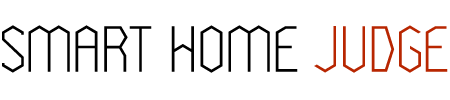Disclaimer: Please note, we do not publish sponsored posts. However, our posts do contain affiliate links, where we may be compensated for any purchases you make. This does not affect the price you pay. Thanks for supporting our site! 🙂
Philips Hue Lighting System Rated
- Ease of Use
- Smart Capabilities
- Value for Money
- Set-Up
- Energy Saving
SHJ Verdict
The Philips Hue Lighting System is great for anyone looking to amp up their home or ease their day with technology.
Though some upgrades are needed Philips Hue gives the ability to mix and match lighting, colours, and settings making it easily adaptable to all walks of life.
The home of the future does seem to be upon us, doesn’t it? Smart gadgets have taken over, and they’re becoming more accessible than ever before.
Integrated home systems like the Amazon Alexa and Google Assistant can help you manage your appliances, music, lights, and more with simple voice commands or remotely through your phone.
The convenience factor is a huge selling point, but with lighting systems, a big part of the appeal comes from the stylish simplicity they bring to home decor, instantly elevating the look and feel of the room. Which brings us to the Philips Hue Lighting System.
Lighting has always been our go-to for innovation. Think back to the Clapper (we bet you can hear the jingle in your head right now) and you’ll see the nifty, inventive ways that we’ve improved illumination over the years.
But what makes hue lighting so impressive is its ability to collapse numerous products down into one system, giving us a staggering variety in lighting tone, mood, and colour that’s completely wireless.
Lighting complexity that would once only have a place on a soundstage is now at our fingertips, and Philips makes it easy for anyone to install.
Their hue lighting system may be some of the best smart lighting around, so we’re going to take a closer look at some of their best features.
Contents
Philips Hue Lighting System: The Details
The Philips Hue Lighting System offers a rainbow of colours, tints, and moods that are easy to install and control.
It’s a premium system that’s going to offer you far more features than other smart lighting systems, and in our Philips Hue review, we’ll explore some of the features you’ll be getting.
Specs
- Dimensions: 9 x 7.6 x 3.7 inches
- Weight: 2.9 lbs.
- Product Type: Lighting system
- Shape: A19
- Power: 120 volts, 80 watts
- Warranty: 2-year warranty
- Add-on features: Yes
- Compatible with Amazon Alexa: Yes
How Does It Work?
The Philips Hue Lighting System works around one central command hub: the bridge. The bridge is a multifunctional switch that adheres to any surface and gives you instant access to any smart bulb in your home (up to 50) networked into the Philips system.
A lot of us might hear the word “network” and shudder— it calls to mind wires and IPs and a lot of troubleshooting—but setting up the system is foolproof.
The bridge connects directly to your router through a network cable, and once it’s tuned into your Wi-Fi network, it finds all Philips bulbs automatically.
You control individual lights with the Philips Hue App, which you can download on your smartphone or tablet. You can also connect your lighting system to Amazon Alexa or other smart living devices so that you can adjust your lights via voice commands.
The lighting system allows you to expand your collection ad infinitum, so that you can tap into literally millions of color choices with an array of accessories that you can buy separately.
The bridge and app will recognize any additions you install, and then you can start diving into all the options available for lighting.
The starter kit includes three color A19 LED smart light bulbs, a Hue bridge, an ethernet cable, power adapter, and manual.
Add-on Accessories
The starter kit helps you set up your lighting system in one or two rooms, so that wherever you spend most of your time is a treat for tired eyes.
But in order to fill your home with automated lighting, Philips has a series of add-ons to customize your system and create an extensive network of products suited to specific situations.
You can go ahead and pick out your favourites to decide what are the best smart bulbs for you.
Lightstrip
Lightstrips come in long ribbons or rolls that you can glue pretty much anywhere. The lightstrips are especially great to illuminate hard-to-reach places where a lamp or even a large bulb wouldn’t fit comfortably—you can line the wall above your desk, the underside of your kitchen cabinets, or even under your bed.
The lightstrips are adhesive, so all you have to do is cut them to the length you want. If you intend to use lightstrips in multiple rooms, you may want to buy more than one roll.
The lightstrip package includes an 80-inch lightstrip, a power adapter, and a manual.
White Bulb
Philips white bulbs are sold pricier than what you would pay for regular bulbs, but even the basic building block of the Philips lighting system really earns its keep.
We don’t think much about white light until we walk into a room lit by a fading, yellowish bulb, but a single Philips White Bulb can give you a range of bright, warm light for the morning and a cool, pleasant grey light for the evening.
Those options can really help with eye strain, so that you can shift between working online or reading a long book, adjusting your light without even getting up.
Through the app, you can set the bulbs to turn on at a specific time, and they fit in any average light source (A19), so you don’t have to buy any special lamps to use them.
Dimmer Kit
The dimmer kit does what it says, and it’s a fantastic addition to the lighting system for a couple of reasons.
In addition to dimming your lighting intensity, you can also use the dimmer kit as a remote control, which gives you a much simpler way of controlling your lights than the app.
This expands the market, too, so that even people without smartphones (or who have no desire to use them at home) can make full use of smart bulb automation.
That’s a versatile bonus that keeps Philips from becoming too reliant on online tools.
Philips: The Brand
Philips has been a pioneer of smart lighting for years, combining the energy-saving power of LED lights with automated customization at the touch of a button.
Philips Hue is a leader of smart light technology, and the company offers tons of resources to either expand your appliance networks or find helpful tools and tips online.
If you feel overwhelmed by all the options, you can find lighting guides on Philips’ website to help guide you through all the different features and find what will best suit your home.
Philips Hue Lighting System Review
The Positives
Light Bulbs Last Forever
The LED hue bulbs last for 25,000 hours and up to 20 years.
The average incandescent bulb only has a lifespan of about 2,000 hours, so when you buy any Philips light, you’re paying for both longevity and versatility.
That means your investment will be well worth it.
Simple Installation and Connection
The hub bridge requires a direct connection to your Wi-Fi router, which sidesteps a slew of connection problems that could arise if the bridge controls were entirely wireless.
It’s an added layer of security that makes troubleshooting a lot easier.
Most of the issues that could come up aren’t a problem with the lighting system but just with the reach and power of your Wi-Fi.
For instance, if you need multiple routers in your home, you will probably need two bridges to work lights in your entire home.
That’s a really intuitive design feature that cuts out a lot of the hassle of figuring out a brand-new system.
Here’s a video showing how to set-up your Philip Hue Lights.
Never Limited By Wires
Another simplification: no wires!
We love the sturdy adhesive strips that allow you to fix dimmers and other accessories at light-switch level, but you don’t have to worry about making sure your add-ons are near power outlets or connectors.
You simply put lights and buttons where they’re handy—and, of course, you get to carry your main button (on the app) wherever you go. That alone is a great reason to upgrade to LED Hue lights.
Works Away from Home
We all have those moments when we rush out of the house, almost forget our keys and spill our coffee before finally getting on our way.
Then that question looms over our head, “Did we turn the lights off?”.
With Philips Hue, you can rest your worried mind and forget about racking up enormous energy bills if you happen to be a little forgetful.
Thanks to wi-fi you don’t need to be home to turn your lights on or off. Simply access your lights through the app if you ever leave them on, or want to turn them on before you get home.
The Negatives
Have to Leave the Lights On
A lot of us are conditioned to turn the lights off when we leave a room to save power, but that’s not the best course of action if you want to keep control over your Philips lights.
When you install any Philips bulb, you must remember to keep the light switch (the manual one on your lamp or on your wall) in the on position, which lets the Philips bridge have full control.
This can be tricky to get used to, and it sometimes poses a problem when the power goes out.
Difficult to “Save” Settings
Each time you turn the whole system off and on, you’ll have to reset the colour and intensity settings all over again, because your lights will default to the neutral white upon reset.
You can’t alter the default white that the bulbs will revert to if the power is interrupted. You can install a Skill if you have Alexa that will save your settings, but otherwise, it’s a hassle to have to reposition everything if your power goes off.
If you want to keep your settings, keep the bridge on at all times, and then you can set it to low-power or dim settings to save electricity.
Overall Verdict
Because of the robust selection and versatility of the Philips Hue Lighting System, we would highly recommend this brand to anyone looking to vamp up their home or office.
No matter what ambience you’re looking for, Philips gives you a simple, efficient system to help you mix and match lighting styles.
Although there may be some improvements in the future, like freeing the system up from the app, and creating easier ways to save settings, this version of Hue lighting is powerful, beautiful, and easy to use.
Where to Buy Philips Hue Lighting System
As mentioned, lighting technology is not an entirely new niche and Philips is a well-known home brand. This makes it a little easier to track down the Philips Hue Lighting System in-store or online.
Take a look at these online retailers to start.
- Best Buy (from $69)
- Apple (from $69)
- Home Depot (from $69)
And of course, it’s also available on Amazon.
That’s it for our review on the Philips Hue Lighting System. Tempted to give it a try?