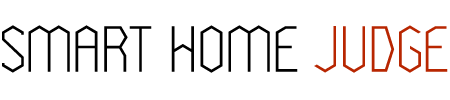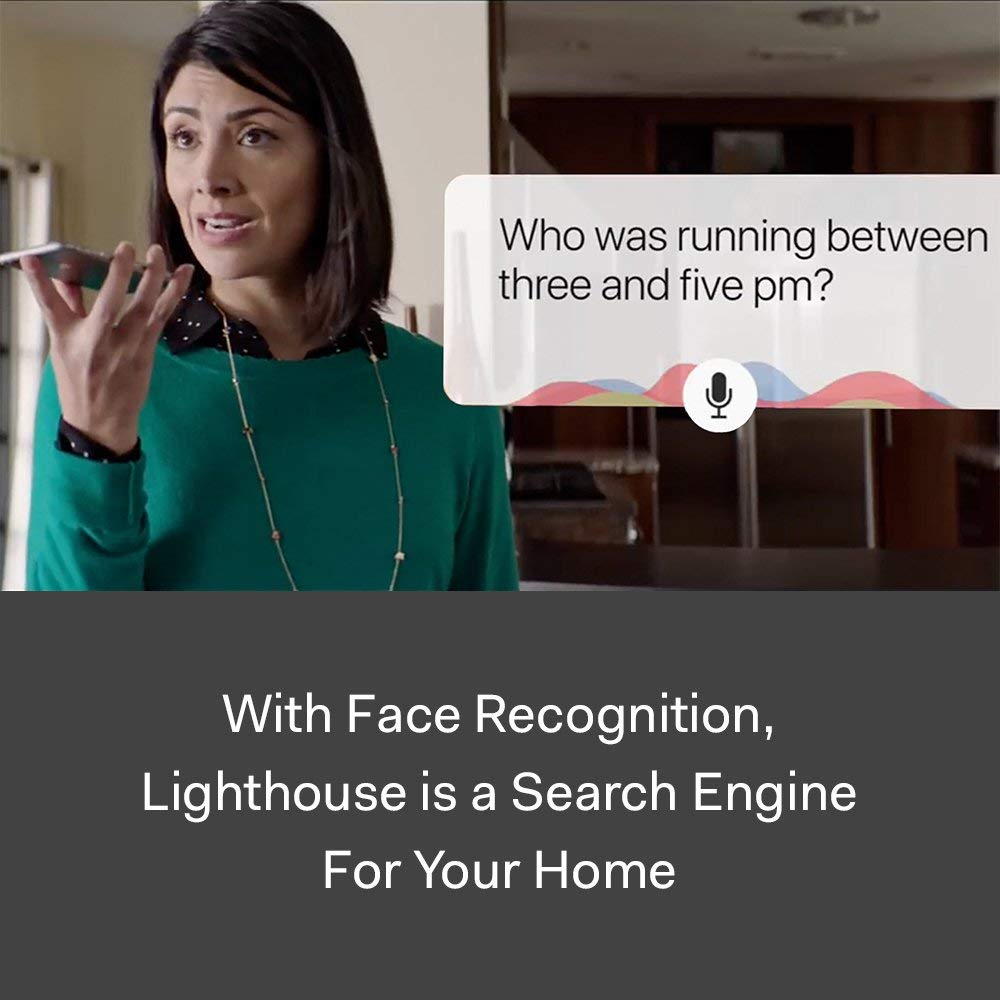Disclaimer: Please note, we do not publish sponsored posts. However, our posts do contain affiliate links, where we may be compensated for any purchases you make. This does not affect the price you pay. Thanks for supporting our site! 🙂
Lighthouse AI Home Security Camera Rated
- Ease of Use
- Smart Capabilities
- Value for Money
- Feed Quality
- Durability
- Reliability
SHJ Verdict
The Lighthouse AI Home Security Camera is convenience at its best.
With voice commands that allow you to replay any part of your day, and fine-tuned scheduling, it’ll be easy to always know what’s happening around your home.
And since this camera uses face recognition technology, it’s only a matter of time before Lighthouse Security becomes your new bodyguard.
The Lighthouse AI Home Security Camera can feel like the odd one out in a line-up of security products.
While the facial recognition system is clearly its pride and joy, it also sports a good interface that makes it feel less like a security item and more like something which fosters peace of mind in your home.
The features of this security camera have been well-thought-out and implemented with great care, and this shows in its day to day handling.
Our main gripe with this system was the lack of connectivity with any of the major home systems, such as Alexa or Google Assistant.
While not an extreme obstacle, it might pose an issue for those who have already gone through the trouble of equipping their entire house with one system.
Nonetheless, we’re confident that the lack of connectivity is no reason to disregard this smart security camera. Don’t take our word for it; here’s the information to prove it.
Contents
Lighthouse AI Home Security Camera: The Details
Specs
- Product Dimensions: 3.4 x 3.4 x 8.5 inches.
- Product Weight: 1.6 lbs.
- Product Type: Smart security camera.
- Compatible with: No existing systems so far, although integration with home systems is on the update list
- Camera quality: 1080p.
How Does it Work
Since the Lighthouse AI Home Security Camera does not need to be connected to any existing system, set-up for this camera is easier than most other smart security devices.
Simply unpack your camera, make sure it’s connected to a power source, and boot it up.
Be sure to have the matching app installed on your phone beforehand. The app will guide you through the installation process, and once you’re done, it’s time to get started on gaining the best peace of mind you’ve ever had.
The features are pretty impressive, once you understand this company isn’t affiliated with any of the larger players out there.
Facial Recognition
Probably its biggest selling point is the facial recognition system. While it might be slow at first, you can certainly speed things up by tapping the facial recognition command while facing the camera.
As the camera stays active for longer periods of time, it will learn to recognize familiar faces. This, in turn, makes it possible to ‘ignore’ certain people when they come into range – or, on the other hand, give an alert if a known person does arrive at the house.
This smart camera really gets rid of false alerts and greatly boosts your peace of mind.
Smart Commands
What use is a smart system if you can’t give it smart commands? As the best smart security camera with facial recognition, this device can also send smart alerts.
You can ask it to notify you if someone unknown arrives at the house or if you have visitors between certain hours.
If you know a young family member should be arriving between certain hours, you can also ask to receive a ping when they get home. That’s perfect for when you have kids that are just learning how to be independent.
Smart commands also come in handy when you’re uncertain. You can ask Lighthouse what the kids did while you were away yesterday and it will have an answer.
Ping System
The ping system, as mentioned, is highly customizable. Just set it to when you want to receive a notification.
This camera also cuts back on any belated cues, instead immediately notifying you when something fishy is going on, as opposed to just sending you a periodic update. This way, you’ll always know just what’s going on at home.
Two-Way Chat
Of course, it’s not all about security. Sometimes you just want to chat. With the app, family members can easily initiate a two-way conversation with you by waving at the camera.
You can take the call and share some face time with your loved ones without having to use other apps that don’t serve any extra purposes.
30-Day Video Storage
The 30-day video storage is a feature that can’t be ignored. Combined with the facial recognition system, it becomes easy to ask Lighthouse to find the last time you saw a certain person, or when a stranger approached your home recently.
Scrolling back is easy, since Lighthouse can already filter for people, and some objects, in its video feed, making it easier for you to find just what you need.
Lighthouse: The Brand
Established in the computer labs of Stanford, the Lighthouse company boasts of some very impressive roots.
Co-founder Hendrik Dahlkamp worked on Stanley, Stanford’s pioneering self-driving car, which has laid the foundation for the depth perception technology which made their Lighthouse security camera a unique experience.
As an independent company, they have managed to attract some pretty impressive names to their team, leading to an interesting work environment that’s sure to lead to more exciting inventions.
Lighthouse Review
The Positives
Multiple Users for One Camera
While this security camera definitely feels a bit more social than the usual security systems, you might wonder how access is granted.
Downloading the app will give your family members access to the camera as well, although you (as the first user) will be able to grant them the necessary access.
To preserve your safety from malevolent hackers, be sure to remind others that they should only add people to your security system who will show respect for your home.
Different Security Levels
Being able to add different users to your camera is only the first step. You can also assign up to three different security levels to your system.
Family members who come and go throughout the day can be on the top tier, meaning the camera will never ping you when they appear on screen, while others, such as the cleaning service, who may only need to be present at certain days or hours, can have a lower level.
By adding these people on a lower security level, the camera will ignore their presence during specified times, only sending you alerts in case something seems off.
Privacy Mode
While it’s great to have an eye on your home while you’re away or asleep, sometimes feeling like someone is always watching may get a little much.
Lighthouse has included a ‘privacy mode’ just for situations like this when you need a little space from your camera.
You can even schedule privacy mode to turn off when you arrive home, so if it’s daily privacy you desire, it won’t be a hassle.
High-Quality Feed
You can expect to have crystal clear quality with the Lighthouse Security Camera. This camera uses a 1080p resolution to ensure you don’t miss out on what’s going on.
While there are many cameras on the market now that use the same video resolution, customers have noted that the picture on this camera trumps even those.
This camera also uses night vision that’s clear as day, so you always get a full picture and all the details of what’s happening in your home.
Now you can tell if your kids did their chores, or if the dog got into the garbage, instead of coming home to surprises.
Customer Service
Even if a product is great, it’s always relieving to know a company has your back should anything happen to your device.
Lighthouse takes away the worry by offering a 30-day money back guarantee, so if you’re not totally convinced even after you’ve bought and used the product, you’ll be entitled to a refund.
If you choose to keep your Lighthouse camera, you’ll also be backed by a 1-year warranty against manufacturing damages. Should you notice any defects, you’ll have to call Lighthouse’s customer service department where they promise to replace or repair your camera.
Thankfully, customers are happy with the service they receive from Lighthouse. You’ll be sure to get a helping hand.
The Negatives
No Integration With Alexa or Google
While this isn’t a typical security camera, it would have been nice to at least get the kind of interactivity that more mainstream security systems are offering.
While upgrades have been promised in the future, the lack of compatibility in its current state may lead some people to decide they don’t need to invest in what could have been the best smart security camera.
That being said, those that don’t have these systems, or care to be connected to it, won’t have an issue.
Overall Verdict
The Lighthouse AI Home Security Camera is a refreshing take on the standard home security system.
We were particularly fond of the pinging system as an alternative to the more usual periodic updates other security cameras send you. The interactive facial recognition system and the two-way chat also play their part in making this a product that goes beyond plain security.
Because of the lack of integration with either Google Assistant or Amazon Alexa, this might not be the best match for people who want all of their smart devices to share the same network.
However, if you’re looking for a security device that has stepped away from the typical approach, this camera can really make a difference.
The Lighthouse smart security camera takes home security to a new level as an exciting challenge to other manufacturers and can be the perfect addition to a smart household that wants to step away from the big brands.
Where to Buy the Lighthouse AI Home Security Camera
Lighthouse may be an up and coming brand, but there’s no doubt it’s shining in the world of technology, garnering attention from the internet, enthusiasts, and techies.
The Lighthouse AI Home Security Camera has been featured in a variety of media outlets from Forbes to TIME Magazine, and Lighthouse’s popularity only continues to rise as people rave about their product.
Even with all the attention, it’s clear that this brand is still fresh to the scene, with a security camera that will prove hard to find in-store or online.
While it’s always best to check tech, home department, or specialty stores, we’ve yet to see this product on the shelves of popular retailers.
To kick-start your search though, you can check out their website below.
- Lighthouse (from $299)
And of course, you can also buy this smart security camera on Amazon.
That’s all for our Lighthouse review. Curious to give it a try?