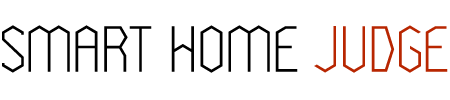Disclaimer: Please note, we do not publish sponsored posts. However, our posts do contain affiliate links, where we may be compensated for any purchases you make. This does not affect the price you pay. Thanks for supporting our site! 🙂
Lenovo Smart Tab M10 Rated
- Ease of Use
- Smart Capabilities
- Value for Money
- Sound Quality
- Reliability
Summary
The Lenovo Smart Tab M10 is an affordable tablet that’s super portable and packs great sound quality. With a number of cons to pick through though, you’ll have to balance the good with the bad on this one.
With all the different tablets on the market, it can seem impossible to know which is best for you. The ideal pick needs to balance features against price, functionality against luxury, and of course suit your unique requirements.
To help you choose, today we’re looking at the Lenovo Smart Tab M10. It’s easy to set up, is pretty inexpensive, and even has great sound quality.
With that said, not everyone had a good experience with this tablet. Testers mentioned having issues with the tablet running slowly, the apps being buggy and problems with Alexa.
Are these rare issues or the popular opinion? We break down all that and more, so let’s take an in-depth look at the Lenovo Smart Tab M10.
Contents
Lenovo Smart Tab M10: The Details
Specs
- Product Dimensions: 11.2 x 2 x 9.2 inches.
- Product Weight: 2.1 lbs.
- Product Type: Tablet.
- Compatible with Amazon Alexa? Yes.
How Does It Work?
While the Lenovo Smart Tab M10 may look like any other tablet, it does have a few extras that make it different. Let’s first check the set-up process!
Once the Smart Tab M10 is unboxed, you should charge it by placing it in the included dock and plugging it in. When it’s fully charged, you’ll be ready to go.
Press and hold the power button until the Lenovo logo shows up on the screen. You can then connect it to your Bluetooth and/or your Wi-Fi connection. The tablet will walk you through any other information it needs.
If you want to use the Alexa feature, first log in to your Amazon account and make sure the hands-free feature is selected under ‘Settings.’ From there, just say “Alexa” and you can use this feature effortlessly.
After that, the Smart Tab operates like any other tablet. Check your emails, stream music, watch your favorite shows, or go on social media. Anything you would do on a laptop or an iPad, you can do here.
Lenovo: The Brand
Founded in 1984 in Beijing, China, by a group of 10 engineers, Lenovo makes a wide range of different technology, including personal computers, tablets, smartphones, smart TVs, storage devices, and servers.
They currently have operations in 60 different countries and sell their products in 160 nations.
Lenovo Smart Tab M10 Review
The Positives
Easy to Set Up
Most testers appreciated the simple and straightforward set-up process.
The tablet does not arrive fully charged, but does include a helpful guide that leads you through the configuration process with your Wi-Fi or Bluetooth.
If additional information or settings are needed, there’s no confusion; just follow the prompts. Within minutes, your tablet will be up and running.
This is great for those who don’t consider themselves too tech-savvy; you won’t need to have too much knowledge in the tech department to have this tablet as your new trusty companion.
Convenient
There’s nothing more convenient than a tablet that listens, processes, and responds to your verbal requests. Talk about hands-free!
Since the Smart Tab M10 is Alexa-enabled, once it’s configured, you can ask Alexa to play your music, look up whatever query you have on the internet, and control different things in your home (should other smart devices be present).
Wherever you bring your tablet, as long as there is a Wi-Fi or Bluetooth connection, you’ll have your own personal assistant doing things for you.
This pushes the Smart Tab above other tablets on the market thanks to this innovative inclusion. Alexa’s voice command capabilities make it all the easier to get used to your new device.
Portable
At two pounds in weight, and not much larger than a sheet of paper, it doesn’t get much more compact and portable than this Lenovo Smart Tab M10.
It’s not nearly as heavy as some laptops, and can easily fit in a purse or bag to be taken anywhere. Everything is available right on the screen, so Lenovo takes away the extra bulk, leaving you with a streamlined tablet that is easy to carry.
If you’re a frequent traveller and you’re looking for a lightweight device, the Lenovo Smart Tab M10 could be the perfect fit. It’s also great if you’re short on space in a studio or classroom!
Good Sound
While this may not be something you consider when buying a new computer or tablet, according to tester feedback, Lenovo provides great sound quality.
So, when you’re playing your music, a movie, or a game, you’ll enjoy full immersion. The speakers are that high quality!
No more graininess from your laptop or phone speakers. The Smart Tab M10 will allow you to completely enjoy whatever you’re listening to.
You can easily take this with you on a road trip, train or airplane to keep you entertained without lacking on quality or weighing down your bag.
Good Price
Tablets, especially those with Alexa, can cost a pretty penny. Just check out the price for an iPad! Luckily, a high price tag won’t be found here.
Priced at under $300 on Amazon, this is a great deal. It offers a range of features, enhanced speakers, and more – all for a fraction of the cost found with other tablets. Based on tester feedback, this Lenovo may be a great, inexpensive option.
You’ll have the option for tons of space for the price too! While the device comes with a decent amount of storage as is, customers loved the fact that they could upgrade the memory on this tablet easily.
Feel like loading up on more apps, movies, or music? You can simply pop in an additional SD card to up your overall space without having to upgrade the entire device.
The Negatives
A Bit Slow
Unfortunately, several testers did complain about the speed of this tablet. They found the processor to be a bit slow and that caused the applications to also run slowly.
No one wants a slow tablet; you want a device that will start up your music, check your email, or open Netflix a couple of seconds after you touch the icon.
With the way technology has advanced and the number of different options on the market, a slow tablet may not be worth your time.
If you plan on being an occasional user or don’t plan on doing too much with this tablet, it might be something you can overlook. However, if you’re looking to use this tablet regularly, slow response time may make you question your decision.
Needs More Instructions
While most testers were pleased with the easy set-up process, some found it quite difficult. Users would have appreciated more detailed instructions on exactly what to do.
Furthermore, after the initial set-up, the tablet downloads several different apps all at once and this interrupts the user experience again and again. When you are just trying to get your new tablet configured, this can be very frustrating.
One user was trying to set up their Alexa, but kept getting pop-ups on the screen about other apps installing. If you’re brand new to tech, this can make for a confusing set-up process, or at least an annoying one.
A number of customers noted that perhaps the company should limit the number of pre-downloaded apps to prevent this.
Buggy
Users also found the apps to be very buggy. They would crash and close automatically numerous times. They would also freeze all of a sudden and just generally not work like they were supposed to.
Even uninstalling (if testers could uninstall them at all) and reinstalling didn’t seem to work. Offering apps with the tablet is great, but if the processor can’t handle them or the apps are buggy, there’s really no point.
Again this could be solved by Lenovo limiting the number of included apps that come along with the tablet – it seems to make using some aspects of the tablet more daunting than it needs to be.
Loses Connection
Another problem, which quite a few users experienced, involved the connection between the tablet and Wi-Fi. The connection would disconnect frequently and then take at least a couple of minutes to reconnect.
When you’re in the middle of something that requires an internet connection, who wants to keep waiting for the Wi-Fi to reconnect over and over again?
While this may reflect on the connection of the user, there are a number of tablets that manage a more reliable hold.
Issues with Alexa
A couple of users also mentioned issues with the Alexa feature. They encountered issues where the program wouldn’t hear them and they would have to repeat themselves multiple times.
Furthermore, Alexa tended to stop listening halfway through their command. The Amazon Alexa can be a great tool, but if it doesn’t work properly or is on a tablet that has other issues, you won’t find much use for it.
Hopefully, we can see this upgraded with updates.
This video shows what the Lenovo Smart Tab M10 looks like out of the box.
Overall Verdict
After going through all the positives and negatives, we recommend the Lenovo Smart Tab M10, though for some it may not be worth it. There might just be too many issues.
Sure, it’s great that it comes with so many features and at an attractive price. However, if it doesn’t work properly, it’s buggy, and it keeps crashing, those features won’t mean much.
Based on the experience of most users, this tablet is more trouble than it’s worth. That being said, if the sound quality is attractive, and you’re looking for a more affordable option, it could be worth the try.
Where to Buy the Lenovo Smart Tab M10
Lenovo is a brand known in the computer world, praised by a large number of techies and enthusiasts.
While their previous products have become solid staples, the Smart Tab is an example of the company’s attempt to keep up with the modern world.
You’ll be able to find this brand around the globe, so the Lenovo Smart Tab M10 won’t be hard to find either in-store or online.
While it’s usually best to check tech, home department and computer stores, you can kick-start your search with the following online retailers.
- Best Buy (from $249)
- B&H Photo Video (from $199)
And of course, you can also find this smart tablet on Amazon.
That’s the end of our Lenovo Smart Tab review. Willing to give it a try?