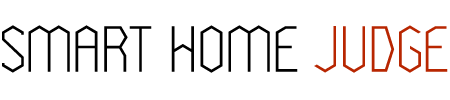Smart technology has taken the world by storm. With so many different smart products on the market, it can be a hassle figuring out how to control them all.
Wouldn’t it be nicer to manage all your various devices from one location? That’s where the smart home hub comes in.
“Do I need a smart home hub?” you might be wondering. Well, answering that can be surprisingly complicated, depending on what devices you already have set up.
Let’s take a look at what a smart home hub is, how they work, and what would be the best smart home hub for your smart home set-up.
Contents
What Is A Smart Home Hub?
A smart home hub (sometimes referred to as a smart home bridge) connects most, if not all, of your smart devices together and allows you to control them from one central app or interface.
Basically, these hubs help your devices “communicate” with one another, so you don’t have to manage separate platforms for each device.
This enhanced communication makes it so much easier for you to create multi-step actions that your devices will automatically perform, even if all those devices are made by different manufacturers.
For example, you can set up your hub so that when you get home from work, it unlocks your smart door lock for you, turns your lights on, turns your home alarm off, and adjusts the thermostat to the temperature you want.
Keep in mind that some smart home hubs may not be compatible with certain devices. Different hubs will support different connectivity protocols, so it is important to figure out which smart home hub will connect to the greatest number of smart devices in your home.
How Do They Work?
Smart home hubs use radio waves via Bluetooth LE, Lutron ClearConnect, your Wi-Fi, Z-Wave, and/or ZigBee to allow your smart devices to communicate with each other and their manufacturer’s servers.
How Smart Communication Really Works
While most people think that their devices can communicate directly with your phone, smart home speaker, or tablet – and vice-versa – the truth is that this communication process is far more complicated than that.
For example, when you talk to your Echo or Google Home device, your orders are not interpreted by the speakers themselves. Rather, these devices transmit your voice to Amazon or Google servers, which do that for them.
Then, they read off the response these servers give. Of course, their transmission and response times are lightning-fast, so you will not even notice this process in motion.

The Hub’s Place
Pretty much all smart home devices work in a similar fashion, each to their own respective servers. As such, your hub acts as the intermediary between all these communication processes, consolidating them into one streamlined program that only you control.
In other words, it constantly receives and sends communications between your other smart devices, using whichever of the wireless radios it needs.
Just think of the servers and hubs as the brains of your smart home. These intricate connections (with their endless communication feedback loops) are what make your smart devices “smart”.
These servers and hubs may also provide extra features, such as routine setting, facial recognition, automation, voice control, and more.
Keep in mind that each server and the extended hub are technically separate sets of brains. This means that your Google Home will connect to the Google servers, your Philips Hue lightbulbs will connect to the Philips server, Lutron to its server, and so on.
Depending on how many different brands you have connected to your singular hub, responses for each device may slow down a little.
Even hubs that are marketed as universal still interact with other company servers between all your devices.
Your Phone and Tablet’s Place – Remote Access
Luckily, most hubs have remote access, meaning your hub can be controlled through your smartphone or tablet.
Since the hub is connected to your home’s Internet network, you can easily send commands to your other smart devices through your smartphone or tablet – whether you are at home, at work, or off on vacation.
Most hubs have their own accompanying app, which allows you to organize your devices in any way you see fit. You may choose to organize each device by room, floor, or type so that running your smart home is easier.
These apps typically have a central dashboard that allows you to directly control each device connected to your hub’s network.
For example, your dashboard might have an icon with a light bulb to represent your smart lights, another to represent your smart lock, and a slider to adjust the temperature on your home thermostat.
Remote access also allows users to configure groups of multiple controls at once. These command groups may be called modes, scenes, or routines (depending on the brand of your hub) and can affect multiple devices all at one time.

Your smart home can be set to different “modes” depending on your status. For example, your hub may have different methods for controlling your devices depending on whether you are at home, away, on vacation, or sleeping.
Scenes or routines, on the other hand, are scheduled events that you input, so your smart home will learn to perform automatically if given enough time.
Do I Need a Smart Home Hub?
Depending on the products you currently own, a separate hub may not be necessary for your home. Some people find that their voice assistants perform on almost the same level as (if not better than) your average smart home hub.
After all, these assistants can connect to (and control several smart devices through) your smartphone, tablet, and your voice. So, what would be the use of a separate smart home hub, right?
While smart speakers may provide some level of home automation, these devices still have not reached the levels of device integration that smart home hubs have.
Simply put, hubs are specifically designed to be compatible with as many smart devices as possible, whereas smart speakers are only meant to assist with smaller tasks (hence the name: voice assistant).
This video goes into more detail about smart home hubs.
Best Smart Home Hub Brands
There are hundreds (if not thousands) of smart devices out there, so finding a good smart home hub to control them all is very important. The sheer variety of smart home hubs can make the more casual tech-lover wary.
After all, some hubs are standalone products, some are bundled with other kinds of technology you may not need, some are plain hardware, some are hardware connected to an app, and some are just an app. It can be difficult to pick out one that best suits your home set-up.
The technology bundles can be especially confusing. Smart home hubs can be bundled into home security system panels, streaming boxes such as the Apple TV 4K, or other kinds of tech you may not even need.
Let’s take a closer look at what each of the smart home hub brands has to offer your home set-up.
Samsung
The Samsung SmartThings Hub v3 is one of the best smart home hubs currently on the market.
It is compatible with a wide range of devices, and it can help you set up routines for each of your smart home tools. It is one of the more straightforward hubs to use as well. All it needs to work is a solid Internet connection.
Another good Samsung hub is the Samsung SmartThings Wi-Fi, which is basically a Wi-Fi router and smart home hub bundled into one.
Either of these hubs would be perfect for someone just looking to dip their toes into the smart home waters, with the latter being especially helpful.
However, these hubs do have their fair share of issues and can be a bit tedious to set up.
Amazon and Google Voice Assistants
While not a traditional smart home hub, you can easily set up your third-generation Amazon Echo Dot to become one.

You can only control your smart home devices through your home Wi-Fi, which can be a downside if your Internet connection tends to be spotty.
However, on the plus side, you can connect plenty of smart home devices in the Alexa app and then trigger them by using your Echo Dot. Alexa’s Routines will also let you control multiple devices at once with just a few commands.
It’s highly recommended to use the third-generation Dot over the previous models, mainly for one reason: this generation’s audio has been vastly improved since its older versions. The original Echo cannot even be considered a hub when compared to this device.
You can also use Google Assistant and Google Home-compatible devices in the same manner.
Wink Hub
The Wink Hub 2 is another straightforward hub that easily connects most smart products together via the free Wink app.
Simply connect your smart devices together by plugging the Wink Hub 2 to an ethernet port or logging in via Wi-Fi. From there, just sit back and watch its durable processor work its magic.
This hub also offers plenty of memory space to make your smart home connections remain quick and efficient, even as the collection grows.
The Wink Hub 2 can connect with iOS, Android, Apple Watch devices, and it can also be linked with Alexa’s voice-activated features.
Furthermore, Wink’s app can work with or without the hub – though there are more advantages to owning a physical hub.
Apple
The Apple Home app can control your Bluetooth or Wi-Fi-enabled, HomeKit-compatible smart devices.
To control your devices when you are not home, you will need a third- or fourth-generation Apple TV running tvOS 9 or later, a HomePod, or an iPad running iOS 10 or later.
For cool bonus features, like the ability to give other users permission to control your devices via HomeKit, you will need a 4th-generation Apple TV with tvOS 10, a HomePod, or an iPad running iOS 10 or later.
Software-Only Hubs
These hubs are more app or software-based, meaning they will not have a physical piece of hardware that goes along with it. This can be an advantage when you’re limited to a small living area.

- Eve is a good software-only hub for Apple HomeKit devices.
- Stringify is a useful app that lets you connect various smart home devices to its system.
- Yonomi is a great one that is compatible with not only iOS and Android but also Apple Watch and Android Wear.
Smart Home Hub Cost Guide
The Samsung SmartThings Hub 3rd Generation has always remained somewhere under $70, which is perfect if you are on a budget. Currently, this hub is selling for $61.99 on Amazon.
The Amazon Echo Dot 3rd Generation is the cheapest option at $49.99 on Amazon.
The Wink Hub 2 is one of the more expensive hubs, going for $174.84 on Amazon.
The Apple Home app is free, but the rest of Apple’s smart products will cost a pretty penny. A single iHome iSP6X Control Smart Plug costs $27 for those who want a cheaper smart home hub.
On the other side of the spectrum, the Brilliant home controller will cost you a whopping $299. You will also need an Apple TV, HomePod, or iPad to control any Apple smart products in your home.
Depending on how big your home is and how many smart devices you have implemented within, setting up your smart home – complete with its own hub – could easily cost you well over $1,000.
Here’s a video with more information on the best smart home hub.
Conclusion
The smart home hub lies at the heart of each smart home network, simplifying your devices into a single interface that rules over all your other various systems and applications.
It is best to find a hub that can connect to as many of these devices as possible, so you can enjoy a larger network – and easier living.
There are many budget-friendly brands out there for you to choose from, and new models are released every year. Now, building the smart home of your dreams may finally be attainable!
What’s your favorite smart home hub set up or device?