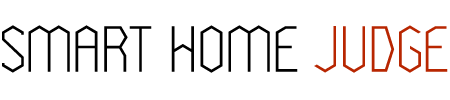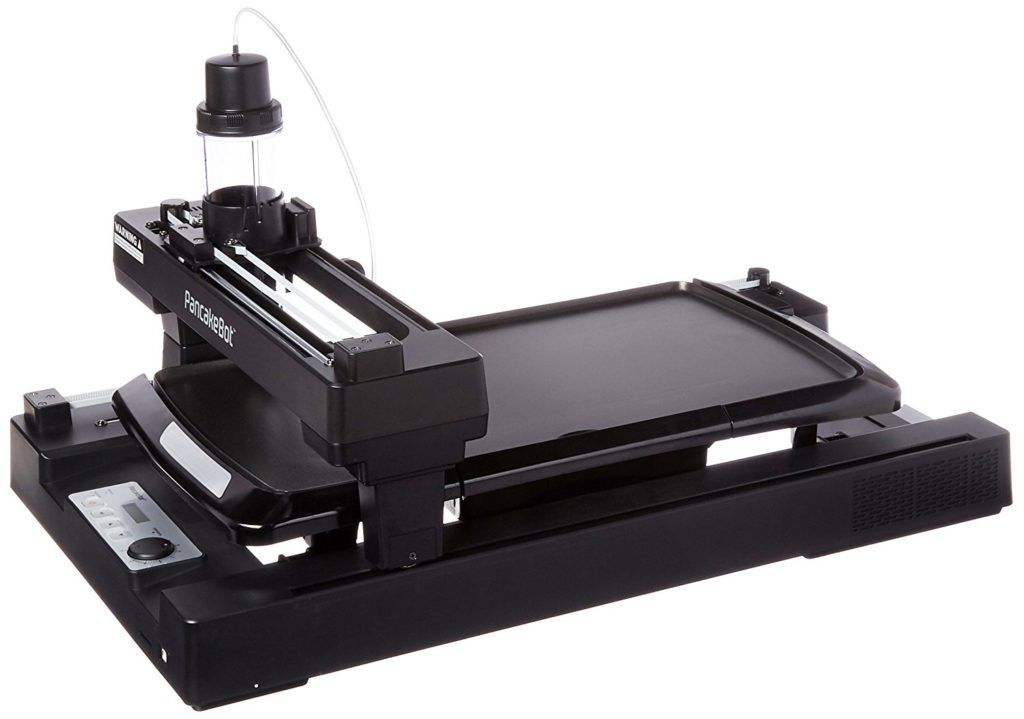Disclaimer: Please note, we do not publish sponsored posts. However, our posts do contain affiliate links, where we may be compensated for any purchases you make. This does not affect the price you pay. Thanks for supporting our site! 🙂
PancakeBot 2.0 Pancake Printer Rated
- Ease of Use
- Smart Capabilities
- Value for Money
- Construction Quality
- Print Quality
SHJ Verdict
The PancakeBot 2.0 Pancake Printer is a fun product perfect for spicing things up in the kitchen.
Not only can you design the pancakes of your dreams but the PancakeBot 2.0 produces quality pancakes that will awe your friends and family.
Those with a passion for tech will have fun experimenting with this machine in the kitchen.
Who says you can’t play with your food? We’ve all seen those pancakes on television or in food magazines, shaped like the Eiffel Tower or a celebrity’s face. Have you ever wondered how they’re made?
Have you ever tried making one of your own? Odds are, unless you’re some culinary master, it didn’t turn out like you’d hoped. Well, that may be about to change with the PancakeBot 2.0 Pancake Printer.
PancakeBot 2.0 is a 3D printer that provides whatever design you want – in pancake form. It prints on a nonstick griddle comes with a temperature dial, and the dispenser for the batter is easy to clean.
Overall, it can improve your breakfast experience and produce a lot of laughs.
But that doesn’t mean everyone has had a good experience. Some users complain that the software included in the printer is glitchy, that it broke after a few uses, and that the company does not provide any support to its customers.
But is this the rare case – or the whole story? Before you make a final decision, let’s take a closer look at the PancakeBot 2.0. Then you can decide if it’s your next favorite kitchen gadget.
Contents
PancakeBot 2.0 Pancake Printer: The Details
Specs
- Product Dimensions: 7 x 17.5 x 15 inches.
- Product Weight: 7 lbs.
- Product Type: Pancake Printer.
- Compatible with Amazon Alexa? No.
How Does It Work
The PancakeBot 2.0 is pretty simple to operate. It just requires a couple of steps:
- Draw your pancake shape with the software or choose a design from the PancakeBot website.
- Load the SD card with the design file and insert it into the slot on the printer.
- Make your favorite pancake batter recipe, turn on the griddle, load the bottle, and watch the PancakeBot go to work making your interestingly shaped pancake.
- Wait a few minutes for the one side of your pancake to cook, and then flip it over and cook until it’s brown on both sides.
- Enjoy!
Speed/Pressure
If you want more control over the process, you can have it. The speed and pressure module can be adjusted, so the printer extrudes pancake batter onto the griddle at different levels.
Despite the printer doing most of the work, you still have creative reign over the final product – should you want it!
Recipes
If you are not a great cook, or if you lack a favorite pancake recipe, don’t worry!
The instruction manual comes with a bunch of recipes that will work in the printer.
Griddle
The PancakeBot 2.0 comes complete with a griddle for cooking your pancakes.
The griddle is non-stick and has a drip tray underneath it to catch any extra batter, so you don’t have to worry about cleaning up your countertop afterward.
Storebound: The Brand
Storebound is the company behind the PancakeBot 2.0. Founded in 2011, they work to produce innovative products, as well as help inventors and big brands get their products out on the market.
They partnered with the original inventor, Miguel Valenzuela, in 2014 and began sharing the PancakeBot with consumers.
PancakeBot 2.0 Pancake Printer Review
The Positives
Easy to Clean
Whether you’re making pancakes on top of the stove or using this printer, cleaning is always a factor. The easier, the better, since hot pancakes mean time is of the essence!
With the PancakeBot 2.0, you don’t have to worry about clean-up. The griddle on which the pancakes print is completely nonstick and removable, so you can get every piece of batter off the surface.
The drip tray under the griddle is also easy to wipe out, and the batter dispenser is removable for an easy wash after the fun is complete.
You can sit back, relax, and enjoy your unique creations without the hassle of a long clean-up.
Compact
While the printer may appear to take up a lot of space, it is collapsible, making storage a simple task.
All that’s necessary is to disassemble a few pieces, and the PancakeBot 2.0 is ready to be hidden away in your pantry or cupboard.
Since the entire machine weighs in at just under 14 pounds, it’s not too heavy to carry around either.
It’s great for small spaces, homes, or studios since it won’t be a hassle to take out when needed, and put away until the next time.
Plenty of Designs
Now that you have unlimited pancake power, what to do with it?
If you’re stumped for design ideas (and you’ve made too many Nick Cage faces to be regarded as normal by your family ever again), there’s no need to worry.
PancakeBot has a website (pancakebot.com) where you can browse and pick from over 100 different designs.
All that’s needed is to download and send them straight to the printer. If you’re not too tech savvy, this is a great option for you.
Quality Pancakes
While this can be used as a novelty product, or for a fun gift for friends and fam, the PancakeBot 2.0 actually produces quality pancakes.
With the recipe provided, pancakes aren’t clumpy, and there are no inconsistencies in the bake of it. The printer carefully plans out its layers and heats the griddle in a way that coincides with your design.
With technology like this, you’ll get a perfect (pretty) pancake with every print.
Support
Who knew pancakes could be such a creative journey? With the help of the PancakeBot website, you’ll have a world of tutorials, tips, and guides on how to make the best of your pancake printer.
There are walkthroughs of almost every part of your printer including a quick guide setup, software tutorials, and troubleshooting issues like condensation buildup.
These are all videos, so you’ll have a visual guide right in front of you.
Their website also has a Pancakebot forum where pancake printers from all over the globe can chime in on questions and ideas – kind of like a big pancake community!
Should you need additional assistance, Pancakebot encourages users to contact their technical support department. Customers have noted how helpful and attentive they are, and usually take no longer than a day to respond.
Versatile
If you’ve really taken the time to go through the plethora of pancake designs, or are just tired of eating delicious, fluffy, breakfast cakes, the fun doesn’t need to stop there.
You can get experimental with your pancake printer and use it to print things other than pancakes – as long as it has the same viscosity as pancake batter, like using cake batter to create a unique treat!
Don’t be afraid to carefully experiment with your printer – it’s all about using your creativity.
The Negatives
Reliability Issues
While it wasn’t common, a number of users stated the printer worked excellently for the initial few uses – then stopped altogether.
When spending money on a product (especially a few hundred dollars), you expect it to work for a long time. Even something like this printer, which is mainly used for recreational purposes, should be up to par.
While this will take extra time and may cause frustration for some if you get a dud you can simply contact customer service for a replacement.
Don’t Expect Perfection at the Beginning
This is not like a normal printer, where you put in the ink, the paper, send a file to it, and you’re done. This is much more complicated, according to some users.
You must develop batter thin enough that it’s dispensed by the nozzle easily, and you have to adjust the pressure to be right for how thick or thin your batter is.
There are pressure, speed, and temperature knobs/buttons to control all these things, but it appears some playing around will be needed throughout the printing process.
Expect a lot of trial and error at the beginning, but we won’t complain too much about a few extra pancakes laying around. This can also be quite fun when practicing with friends or family.
Software Issues
Some users also had software problems. While the printer says it works with both Mac and PC computers, a couple users had issues downloading their images onto a Mac.
Other users found the software difficult to use when you’re making your own design. They compared it to using MS Paint, which isn’t exactly the easiest to draw with.
Users also had trouble exporting their image to the .gcode that the printer reads. One user had to try three different computers before it worked!
The software would also sometimes fail for no reason at all on rare occasions, meaning users would have to restart the process altogether.
Hardware Issues
While less common, some testers also needed to get a specific SD card before the PancakeBot 2.0 would read it correctly. One even had to reformat their SD card to make it work.
Though the printer comes with an SD card, some users found that it was missing when their printer arrived.
If you are not tech savvy, this printer might not be worth the trouble that many buyers seem to be experiencing.
Here’s a video showing what the PancakeBot 2.0 looks like out of the box and in action.
Overall Verdict
After considering all the positives and the negatives, we would recommend the PancakeBot 2.0 Printer for those who are knowledgeable about this kind of tech.
Some users have had too many issues with the software and the printer itself, so it does not seem to be worth the effort or the price for those who are less tech-aware.
They may spend more time fumbling than enjoying their creations. However, if you know your way around a 3D printer or think you can figure out how to solve the problems, go for it!
This is a creative, fun, and downright hilarious machine that can improve your breakfast experiences, and impress visitors once you get your technique down.
Where to Buy the PancakeBot 2.0 Pancake Printer
There’s no doubt that this device is out-of-the-box, fun, and innovative. It’s been turning heads and has piqued the interest of both techies and foodies appearing in blogs, websites, and magazines.
It’s become a popular gift-worthy item and can be found on the shelves of retailers both in-store and online.
To start your search, check out the following online retailers.
- Bed Bath and Beyond (from $299)
- Crate & Barrel (from $299)
- Chef’s Catalog (from $299)
And of course, this product is also available on Amazon.
That’s our PancakeBot 2.0 review! What do you think? Curious to give this pancake printer a go?