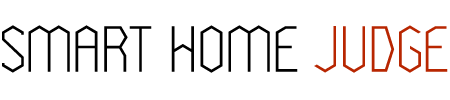Disclaimer: Please note, we do not publish sponsored posts. However, our posts do contain affiliate links, where we may be compensated for any purchases you make. This does not affect the price you pay. Thanks for supporting our site! 🙂
Canon TS9120 Wireless All-in-One Bluetooth Printer Rated
- Ease of Use
- Smart Capabilities
- Value for Money
- User Experience
- Print Quality
- Efficiency
SHJ Verdict
The Canon TS9120 Wireless All-in-One Bluetooth Printer is a great addition to any home or office.
It’s wireless capabilities makes it easy to print from anywhere, from most devices, without the need for frustrating cables.
With the ability to print stunning, high-quality photos, and scan documents, this printer will become your one-stop hub for all your prints.
With smart technology constantly evolving, there are more options than ever for your home and office.
Now, devices like the Canon Wireless All-in-One Bluetooth Printer are coming with everything packed into one machine, so you can save space on your desks and print from anywhere.
So, how do you know where to find the best Bluetooth printer or the best smart printer?
There are a lot of options out there, but today, we’re going to review the Canon TS9120.
Contents
Canon Wireless All-in-One Bluetooth Printer: The Details
Specs
- Product Dimensions: 2 x 14.7 x 5.6 inches
- Product Weight: 6 lbs.
- Compatible with Alexa?
How Does it Work?
The Bluetooth printer can connect to your devices through Wi-Fi, Bluetooth, Ethernet, or the cloud, so you can print from anywhere.
Use the intuitive touchscreen to select from a variety of printing options on the LCD screen, with the ability to also print from CD-ROM, DVD, and Blu-Ray disc.
The Canon TS9120 has a built-in SD memory card reader, opening up yet another option to get your digital documents and photos on paper.
The printer includes a six-color individual ink system, so it can handle everything from documents to photographs.
It also includes a scanner, making it easy to both copy and transfer physical documents to your devices, as well as two different paper-loading trays so that you have access to a variety of options to suit your needs.
The Brand
Canon has been in the Americas since 1955, starting with cameras before adventuring into other products and innovations.
Canon cameras and devices have since become a top name in the photography world, offering high quality products while staying up to date with our ever changing technological world.
Their website offers help with all of their drivers and downloads, as well as user manuals, ready to go at your fingertips.
If you still have troubles, their how-to library helps you get set up and get printing. They also have extended warranties available for their products at a variety of cost levels to fit your needs.
Canon Wireless All-in-One Bluetooth Printer Review
The Positives
Aesthetics
A two-tone design and multiple color options allow the Canon TS9120 Wireless Printer to fit your needs wherever it is in your home.
It’s also very compact, leaving you plenty of room for your laptop or paperwork, and since it has multiple features all in one machine, you can get rid of some of your other clunky devices.
The Canon TS9120 weighs in at under 15 pounds, making this an easy device to bring with you to the office or dorm, and won’t be a hassle to move around when you need to rearrange your decor.
Creative Options
You can add filters onto your photos from the touchscreen on the printer, or you can pull pictures from the cloud, social media, or anywhere else on your Bluetooth-compatible devices.
You can also calibrate the photos in the photo app, and adjust colors or crop right from within the app.
The printer also comes with a photo paper sample pack and a full set of ink, so you can get started right away. This saves the time, hassle and extra money it will take to hunt down the right ink cartridges before you print your first documents or photos.
You can even print directly onto inkjet printable disks, so you can personalize family video or picture collections. There are options to print borderless, so you can maximize your pictures. Perfect for DIY home decor.
Easy Startup
Quick start instructions are included, and easy to follow, making the setup of the Canon TS9120 less intimidating to those who aren’t that acquainted with tech.
The device is well-wrapped when shipped to make sure it arrives to you in prime condition, so unpacking the box may take longer than the actual setup!
Installing the printer app on your phone is just as painless. The system is pretty intuitive to use, and the display screen is clear.
You can either set it up through your computer, or on the printer screen itself. You can also setup using the included CD, or you can download the drivers from the Canon website.
Here’s a video showing what the Canon TS9120 looks like out of the box and installed.
Print From Anywhere
Remember having to disconnect and reconnect computers and laptops to your printer whenever you needed it?
Because of its wireless capabilities, you can really keep this Canon bluetooth printer anywhere in your house— it doesn’t need to be taking up desk space.
It will also allow guest computers to connect and print, so a study session at your house can allow everyone’s essays to print quickly and easily.
Or, you can print a document from your phone and have it ready to go when you get home. You can even print from SD cards by plugging them directly into the printer.
Many Options
This printer is enabled for double-sided printing automatically, so you can save paper on your print jobs.
It also has a self-cleaning option so you can clean your print heads at any time and keep your printing quality in top shape.
The scanner does well with scanning documents and photos, but they must be opaque as it is not backlit (hence it will not scan things like negatives.)
The scans can be printed right away, or saved to a connected device.
Print Quality
With the Canon TS9120 documents and photos come out in good quality, and black and white photos are especially crisp.
The six-ink system in the printer allows for a more dynamic and accurate color quality for your photos. The new photo blue ink tank reduces graininess.
These ink systems make this printer especially good for landscape photos, as it brings out the natural colors.
Remember—good paper is just as important for picture quality as is your printer!
Quiet and Ecological
You won’t need to buy ear plugs along with your printer, or place a guard to make sure this printer doesn’t fall off your desk.
The printer itself runs very quiet compared to many standard printers. If you don’t find it quiet enough in standard mode, it has a specialty quiet mode feature.
While it does cause the printer to go a bit slower in this mode, it’s a nice option. It also has an auto on and off feature under Eco Settings, so when not in use it will not draw power.
With this feature, it will automatically turn on when you send it a job, and then turn off again in however many minutes you set it to turn off after being idle.
This is a great energy, power, and money saving feature to have in your office or at home.
The Negatives
Network Requirements
The printer does require an internet connection, and a Google account to register the device. The wireless performance may also depend on your individual connections.
It also needs to be run with devices that are running iOS 9.0 or later for Mac devices, and Android 5.1 or later, and must have Bluetooth enabled.
Some users also had difficulty setting up the printer through their computer if they were running anything less than Windows 10.
Even while meeting the requirements, some testers experienced connectivity issues when outside of their home.
Paper Options
This printer cannot print on envelope paper, high resolution paper, t-shirt transfer, or photo stickers.
It is compatible only on 4” x 6” and square 5” x 5”, and only on Genuine Canon Photo Paper Glossy, Photo Paper Semi-Gloss, Photo Paper Luster, and Photo Paper Matte.
While this doesn’t mean you won’t get quality prints from this Canon, you will have to conform to these compatible papers which can be limiting for some.
Small Paper Tray
Because of its compact size, the Canon does not have a very large bottom paper tray.
If you’re printing a document with many pages, you may need to reload the paper in order to finish it.
This could present a problem if you’re not printing from the same room, especially if you’re printing outside of your home.
Though if you plan on keeping this printer near where you do most of your work, it won’t be too much of an issue to reload.
Ink Requirements
Because of the six-ink system, replacing it can get costly.
Some testers found that it used ink up too quickly for their liking as well, and the inks themselves to be too expensive.
The black cartridge is double-sized to last longer, but in general, the inks are very small. It can print with one or more of the cartridges empty, but that will affect color quality.
No Faxing Capabilities
The Canon TS9120 may be labelled ‘all-in-one’ but you won’t be able to fax directly from your Canon printer.
Luckily, this isn’t the 90s and it won’t be a feature that many will be using.
If you do need to send a fax, you can use the scanner to transfer your document to your computer, and send it via email.
Overall Verdict
There are many printer options out there today, and the Canon TS9120 Wireless Bluetooth Printer provides a nice, compact all-in-one option.
The print quality is solid, and there are a lot of creative options to help you get exactly what you want out of your photos.
The options to print from anywhere—and store your Canon anywhere—are perfect for those on-the-go or with limited space options.
Some people with older smart devices may have problems with connectivity, and some people may need more options for printing depending on their projects, so keep these in mind when selecting your next smart printer.
Where to Buy the Canon TS9120 Wireless All-in-One Bluetooth Printer
If you’ve ever taken a picture with something other than your smartphone, there’s a chance you’ve done so on a Canon.
As mentioned, the Canon brand has been around for ages, as a leader in photography equipment and technology.
Canon printers aren’t new and a variety of models can be found around the world in offices, homes, and schools.
The Canon TS9120 can also be found both in store and online.
To start, check out the following online retailers.
- Best Buy (from $199)
- BH Photo Video (from $149)
- Canon (from $149)
And of course, this printer is also available on Amazon.
That’s it for our Canon TS9120 Bluetooth Printer review. Tempted to give it a try?