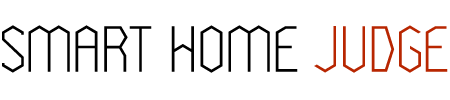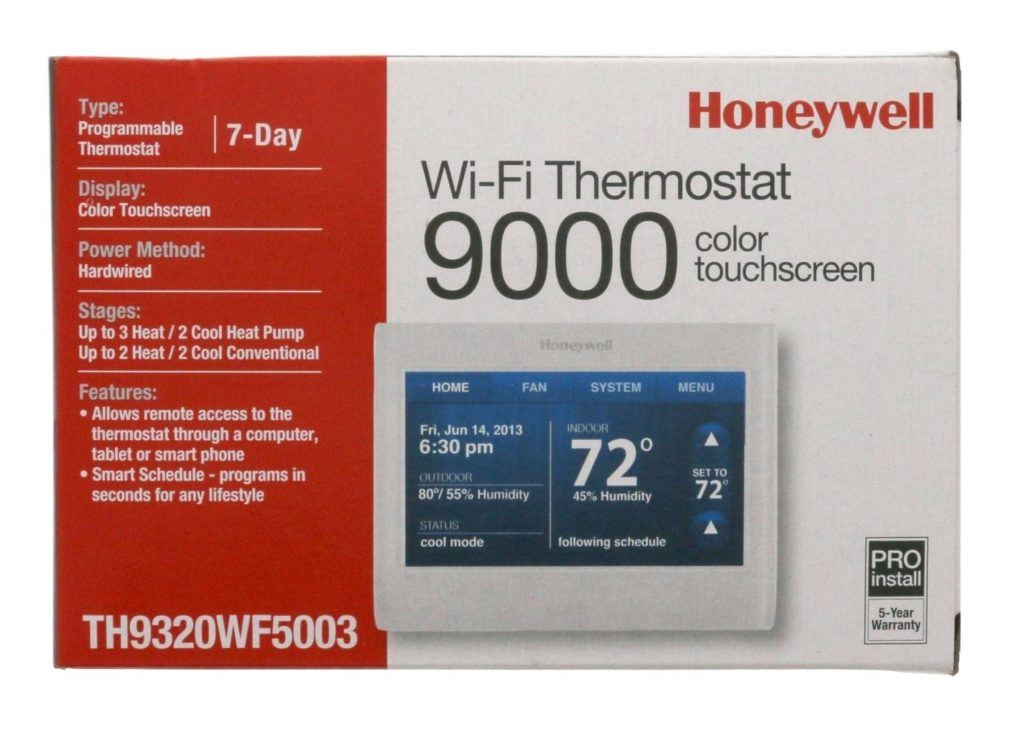Disclaimer: Please note, we do not publish sponsored posts. However, our posts do contain affiliate links, where we may be compensated for any purchases you make. This does not affect the price you pay. Thanks for supporting our site! 🙂
Honeywell WiFi 9000 Thermostat Rated
- Ease of Use
- Smart Capabilities
- Value for Money
- Helps with Energy Efficiency?
- Reliability
- Construction Quality
SHJ Verdict
It’s hard to go wrong with the Honeywell WiFi 9000 Thermostat thanks to its intuitive ease of use, convenient controls, and bright display.
While older homes may see some frustrating moments with this device, once installed, you’ll reap benefits in no time.
If you’re seeking a smart thermostat to keep your home the perfect balance of warm and cool, then the Honeywell TH9320WF5003 WiFi 9000 is certainly worth a look.
It boasts of great compatibility with other smart devices, it’s highly customizable to your schedule, and it gives you a comprehensive look at your energy use to save you money.
The features are to the point and they haven’t wasted any memory space by providing too many extras.
However, no product is without faults, and this Honeywell device certainly has its pitfalls. It’s difficult to install in older homes and may require professional help, which is an added expense.
Nonetheless, is a somewhat rougher start-up enough to discredit an overall smooth experience? We have uncovered all the good and the bad, so you can make the best buying decision.
Read on to find out more!
Contents
Honeywell TH9320WF5003 WiFi 9000: The Details
Specs
- Product Dimensions: 4 x 3 x 6 in.
- Product Weight: 9.6 oz.
- Product Type: SmaThermostattat.
- Compatible with: Amazon Alexa, Cortana, Google Assistant, Panasonic smart home, and most other smart home providers.
- Warranty: Five-year limited warranty.
- Power source: Hardwired; no batteries needed.
How Does it Work
Once the Honeywell TH9320WF5003 WiFi 9000 has been unboxed, you can go about the task of installing it in place of your previous thermostat.
This can be a complicated venture for newbies, but the smart device comes with several instructions to guide you through the process.
First things first, you’ll need to remove your previous thermostat and locate a C wire within your wall. This wire can be bought if you don’t have one already.
Simply follow the instructions to connect the appropriate wires to their new locations on your Honeywell thermostat, and then mount it onto the wall.
If your home is older and rather outdated (or if you lack a C wire), then this process can become more difficult, requiring some existing knowledge of wiring. To be safe, it’s wise to purchase the ‘installation package’ that’s available when you buy the device online.
However, once you get this smart thermostat installed, you’ll find there are plenty of features to enjoy.
Honeywell: The Brand
Founded in 1906 in Wabash, Indiana, Honeywell has been working tirelessly to improve their reputation.
From your private home to countless of factories and even airports, Honeywell can boast a beneficial presence in most aspects of society.
While they provide a variety of goods like paper shredders, security safes, and home generators, they are mostly known for their thermostats.
As such, it’s no surprise they’ve decided to branch out with their own smart versions of the technology.
Honeywell TH9320WF5003 WiFi 9000 Review
The Positives
Seven-Days Programming
The main advantage of a smart thermostat is saving money via saving energy.
While allowing your thermostat to keep your home at an even temperature can certainly accomplish this, if you lead a busy lifestyle and will be out of the house regularly, then it may be heating or cooling your home unnecessarily. That’s where the seven-day programming plan on the Honeywell really thrives.
It allows you to view a seven-day calendar to schedule within, so that if you’re gone from nine to five on Monday through Friday, the thermostat can regulate your home’s temperature accordingly.
If you warn the device that you’ll only be out of the home on Monday, Wednesday, and Thursday this week, it can also regulate accordingly. This is perfect for anyone who works part-time some days, or who is away from home every Saturday but doesn’t leave their bed on Sundays.
Extremely Compatible
Not only is this Honeywell smart thermostat compatible with all major smart players, such as Google, Amazon, or Microsoft, but you’ll find that even lesser-known systems tend to blend well with this thermostat.
This is ideal if you’re an aficionado of the more niche providers. This also makes this smart thermostat a great option for a wide variety of customers since it can be installed to fit in almost any smart set-up.
Whether you’re buying this for yourself, or as a gift for a loved one, know that the Honeywell 9000 plays well with many other devices, leaving you with one less thing to worry about.
Remote Controlled
You can set this smart thermostat either locally or through the Honeywell smart phone app. This is a great feature for when you leave on vacation but forget to adjust your settings, or if you’ll be home earlier or later than expected.
No longer will you be running up your heating bill by forgetting to lower the heat while you’re away, or forgetting to delay your timer if you’ll be out longer than expected.
As a bonus, you can also view the amount of energy your home is consuming remotely, so when you’re planning a budget on the go, there’s no need to directly consult your thermostat – just use your phone!
Vacation Mode
The vacation mode is a nifty feature that means you won’t need to overhaul your entire program for that one week you’ll be at home, or the one evening where you’re having a babysitter over.
Once the chosen period has passed, the program will go back to its original setting without you needing to do anything at all.
Got your vacation extended? Make adjustments in the app and rest easy that your home is saving energy.
Easy Installation Process
You’ll find that connecting this smart thermostat to your other devices is easy. The app quickly locates your smart thermostat and is easy to navigate, so arranging your settings are simple and intuitive.
It connects easily to a variety of smart devices so it won’t be long before your new smart thermostat is up and running. It will detect all of your equipment and get you set-up in no time.
Once it’s installed you’ll find that it’s also pretty easy to use, program and schedule so you’ll spend less time fumbling around with a new device, whether or not your tech-savvy.
Convenient Display
The screen brightness and customization options make the Honeywell TH9320WF5003 WiFi 9000 easy to read without throwing off the look of your home.
Whether you like your screen bright with big letters or you prefer a dim screen that’s discreet, the Honeywell TH9320WF5003 WiFi 9000 can easily adapt to your every whim.
Customers liked how easy the touchscreen was to use, and raved about how convenient the screen is to read – great for those with bad eyesight.
Energy and Money Saver
This Honeywell thermostat gives you complete control over your thermostat no matter where you are. It’s no surprise that this device will come in handy when attempting to shave some dollars off of your bills.
Customers who have used this thermostat for some time have noticed a difference in their energy consumption, using less energy than they would’ve without it, and in turn, saves them money.
Some customers noticed that just a short while after having it installed, there was a significant change in their bills for the better.
This smart thermostat won’t break the bank to begin with, and will continue saving you money the more you use it. Sounds like a budgeter’s dream!
The Negatives
Difficult Installation Process
Wait, wasn’t this just a pro? Yes, while the smart thermostat is easy to install in newer homes and to connect with other devices, if you have an older abode with more outdated wiring, then the installation process will quickly transform into a hassle.
You may need to pay a professional to install this device, as messing with wiring can result in harm to yourself or your home.
Again, once this device is installed you’ll find it incredibly easy to use, but the start-up phase in older homes may be a daunting (or costly) process.
Warranty Under Conditions
Following the above con, you’re not only encouraged to hire a professional – it’s mandatory to stay within the warranty.
This aforementioned five-year warranty will become void if you install the thermostat yourself, though doing so is definitely a more cost-effective option.
So, it’s a question of if you trust the lifespan of the device, if you trust your own abilities, and if you have the budget to pay an expert.
We haven’t heard any negative or positive feedback about the thermostat’s durability, so it’s a matter of faith on your part.
Some Display Delay
The temperature and overall moisture display are a great way of getting more data about your home, but there can be some delays in receiving this on the display.
If the temperature in your area is prone to extreme variances, you can expect a few minutes of wait-time before the exact values are shown.
Here’s a video showing what the Honeywell WiFi 9000 Smart Thermostat looks like installed.
Overall Verdict
We were very pleased to find the Honeywell TH9320WF5003 WiFi 9000 can hold its own, not just to its competitors but to Honeywell’s own star products as well.
With a convenient app, an easy-to-read display, and overall compatibility with most other smart devices, there’s a lot to be pleased about.
If you happen to own smart products that are a bit more niche, this is the best smart thermostat for you.
The caveat on the warranty does earn a word of caution, so if you’re uncertain about installing the device personally or if you can’t afford the additional expense of a professional at this time, it may be worth looking elsewhere.
Where to Buy the Honeywell TH9320WF5003 WiFi 9000
Honeywell needs little to no introduction when it comes to home appliances and devices with a slew of items under their belt including more traditional thermostats.
After becoming a staple in hardware and home improvement stores, Honeywell has managed to stay on top of the market by integrating modern technology into their known products.
Thanks to their popularity and success, you’ll be able to find Honeywell products around the globe, making the Honeywell TH9320WF5003 WiFi 9000 easier to find in-store and online.
While it’s usually best to check your usual home department and hardware stores, you can kick-start your search with the following online retailers.
- Wal Mart (from $160)
- Total Home Supply (from $219)
And of course, you can also find this smart thermostat on Amazon.
That’s all for our Honeywell WiFi 9000 thermostat review. Tempted to give it a try?